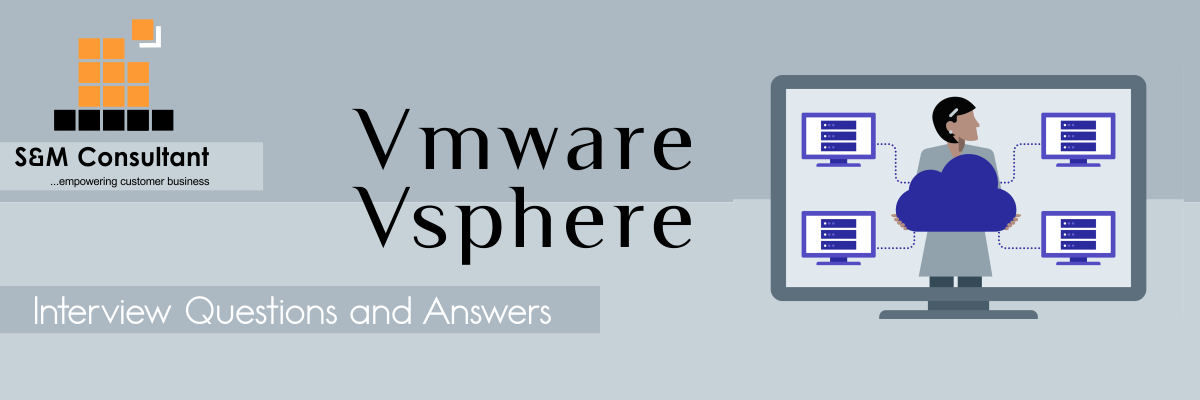Q1 : What are the products included in VMware vSphere 5.5 Bundle?
A : -VMware ESXi
-VMware vCenter Server
-VMware vSphere Client and Web Client
-vSphere Update Manager
-VMware vCenter Orchestrator
Q2 : What is the use of VMware vSphere Client and vSphere Web Client?
A : vCenter Server provides a centralized management framework to VMware ESXi hosts. To access vCenter server, you need vSphere client or vSphere Web client service enabled.
Q3 : What is VMware vSphere API and vSphere SDK?
A : VMware vSphere API is a set of interfaces for managing vSphere. You can use the API to do almost all the things the vSphere Client can do. The API is defined as SOAP Web Services with WSDL.
The vSphere SDK is a set of libraries that support vSphere API, as well as tools and samples that assist your development efforts. The vSphere SDK is also known as VI SDK, vCenter SDK, ESX SDK, etc.
In most discussions, the vSphere API and vSphere SDK are used interchangeably.
Q4 : Is HA dependent on Vmware vCenter Server?
A : Yes. But only during the initial installation and configuration.
Q5 : How will you define VMware HA?
A : VMware High Availability (HA) provides easy to use, cost-effective high availability for applications running in virtual machines. In the event of server failure, affected virtual machines are automatically restarted on other production servers with spare capacity.
Q6 : How many maximum hosts can manage a vCenter Server in vSphere 6.0?
A : In vSphere 6.0, a single vCenter Server can manage up to 1000 hosts either in Windows or in vCenter Appliance (vCSA
Q7 : What is Hardware virtualization & Advantages of Hardware Virtualization?
A : Transforming Hardware resources into software layer is called Hardware virtualization, using hardware virtualization we can run multiple operating system’s concurrently on a piece of since hardware
So we can reduce Hardware Resources Save Power, cooling, Space.
Provide high available to Virtual Machines Easy to manage.
Q8 : How much Maximum RAM can support vSphere 6.0?
A : It supports upto 12TB of RAM
Q9 : What is Virtualization?
A : The process of creating virtual versions of physical components i-e Servers, Storage Devices, Network Devices on a physical host is called virtualization. Virtualization lets you run multiple virtual machines on a single physical machine which is called ESXi host.
Q10 : What are the different types of virtualization?
A : There are 5 basic types of virtualization
- Server virtualization: consolidates the physical server and multiple OS can be run on a single server.
- Network Virtualization: Provides complete reproduction of physical network into a software-defined network.
- Storage Virtualization: Provides an abstraction layer for physical storage resources to manage and optimize in virtual deployment.
- Application Virtualization: increased mobility of applications and allows migration of VMs from a host on another with minimal downtime.
- Desktop Virtualization: virtualize desktop to reduce cost and increase service
Q11 : What releases of vSphere does vSphere API support?
A : All releases including VI 3.0, VI 3.5, vSphere 4.0, vSphere 4.1, vSphere 5.0, vSphere 5.1, vSphere 5.5, 6.0 as of 2015. Each release of vSphere has a corresponding vSphere APIs.
Q12 : What is VM Hardware version for vSphere 6.0?
A : Version 11
Q13 : How many licensing options for vSphere 6.0?
A : There are three licensing options for vSphere 6.0:
- Standard Edition: Contains 1 vCenter Server Standard license, up to 2 vCPUs for Fault Tolerance, vMotion, Storage vMotion, HA, VVols etc.
- Enterprise Edition: Same as Standard Edition additionally APIs for Array Integration and Multipathing, DRS, and DPM.
- Enterprise Plus: Includes all features of Standard and Enterprise Editions with additionally Fault Tolerance up to 4 vCPUs and 64GB of RAM. It also includes Distributed vSwitch and the most expensive licensing option of vSphere 6.0.
Q14 : What is VM Monitoring status?
A : HA will usually monitors ESX hosts and reboot the virtual machine in the failed hosts in the other host in the cluster in case of host isolation but I need the HA to monitors for Virtual machine failures also. here the feature called VM monitoring status as part of HA settings.VM monitoring restarts the virtual machine if the VMware tools heartbeat didn’t receive with the specified time using Monitoring sensitivity.
Q15 : We have lot of features like VMotion, DRS, SMP etc, but why we need HA?
A : We need this because we need our services running without interruption. Assume like, for some reason if any one of the ESX server in the cluster goes down suddenly, what happens to the virtual machines which are running on that particular server? Are they continue to run or go down. Yes, they also goes down. But with the help of VMware HA, these vm’s can be restarted immediately on the other ESX servers in the same cluster. But here you will get a down time of 5 –10 mins. Because server crash is an unexpected thing.
Q16 : Can vSphere API work with VMware Server?
A : Yes with some versions. All are experimental though.
Q17 : How does vSphere API relate to vCloud API?
A : They are designed for different audience in mind. You can think of vSphere API as the under-the-hook API vs. vCloud API as the drive seat API. Functionality wise, vCloud API is, almost, a subset of vSphere API. Format wise, vSphere API is SOAP based while vCloud API is REST based.
Q18 : What is the role of VMware vCenter server?
A : vCenter provides a centralized management platform and framework for all ESXi hosts and their respective VMs. vCenter server allows IT administrators to deploy, manage, monitor, automate, and secure a virtual infrastructure in a centralized fashion. To help provide scalability , vCenter Server leverages a back-end database (Microsoft SQL Server and Oracle are both supported, among others) that stores all the data about the hosts and VMs.
Q19 : What are the features included in VMware vSphere 5.5?
A : -vSphere High Availability (HA)
-vSphere Fault Tolerance
-vSphere vMotion
-vSphere Storage vMotion
-vSphere Distributed Resource Scheduler (DRS)
-virtual SAN (VSAN)
-Flash Read Cache
-Storage I/O Control
-Network I/O Control
-vSphere Replication
Q20 : Why vMotion feature is not used/can’t use in vSphere HA?
A : vMotion is used for planned migrations and possible only where the source and destination ESXI hosts are running properly.vSPhere HA is used to reduce the downtime due to failures of physical ESXi hosts. So When the failure accours on ESXi nodes, there is no time to perform vMotion and can’t be used.