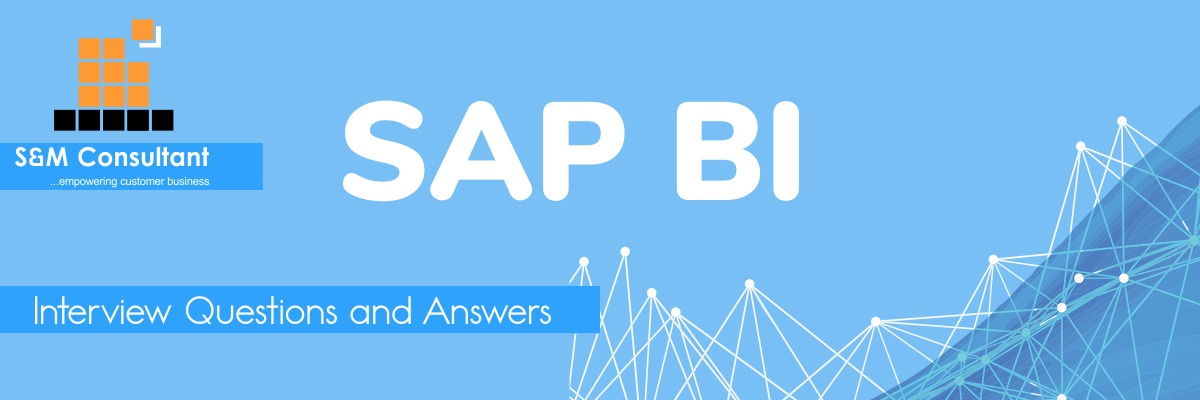Q1 : Define multi-provider in SAP BI ? What are the features of Multiproviders?
A : Multi-provider is a type of info-provider that contains data from a number of info-providers and makes it available for reporting purposes.
- Multi-provider does not contain any data.
- The data comes entirely from the info providers on which it is based.
- The info-providers are connected to one another by union operations.
- Info-providers and Multi-providers are the objects or views relevant for reporting.
- A multi-provider allows you to run reports using several info-providers that are, it is used for creating reports for one or more than one info-provider at a time.
Q2 : What is KPIs (Key Performance Indicators)?
A : 1) Predefined calculations that render summarized and/or aggregated information, which is useful in making strategic decisions.
2) Also known as Performance Measure, Performance Metric measures. KPIs are put in place and visible to an organization to indicate the level of progress and status of change efforts in an organization.
KPIs are industry-recognized measurements on which to base critical business decisions.
In SAP BW, Business Content KPIs have been developed based upon input from customers, partners, and industry experts to ensure that they reflect best practices.
Q3 : Why we use DTP, What is the Importance of DTP(Data Transfer Process)?
A : The main Advantages are :
- Filters
- Debugging
- Delta Loading Mechanism
- Error – Handling Mechanism
- Performance is improved.
Q4 : What is DTP?
A : Data Transfer Process:
Data transfer process (DTP) loads data within BI from one object to another object with respect to
transformations and filters. In short, DTP determines how data is transferred between two persistent objects.
It is used to load the data from PSA to data target (cube or ods or info object) thus, it replaced the data mart interface and the Info Package.
Q5 : What is business intelligence?
A : Business intelligence (BI) is a broad category of application programs and technologies for gathering, storing, analyzing, and providing access to data to help enterprise users make better business decisions. BI applications include the activities of decision support, query and reporting, online analytical processing (OLAP), statistical analysis, forecasting, and data mining.
Q6 : What is Cumulative and Non Cumulative key figures?
A :
- Cumulative Key Figures: The Key Figure whose value is additive is called cumulative Key figures. Ex . Amount, Price, Quality, Balance .. etc.
- Non-Cumulative Key Figures: The Key Figure whose values Non-additive is called non Cumulative key figure. Ex. Issued stock Quantity, Receipt Stock Quality.
Q7 : How can you decide the query performance is slow or fast?
A : You can check that in RSRT tcode.
execute the query in RSRT and after that follow the below steps
Go to SE16 and in the resulting screen give table name as RSDDSTAT for BW 3.x and RSDDSTAT_DM for BI 7.0 and press enter you can view all the details about the query like time taken to execute the query and the timestamps.
Q8 : What are statistical update and document update?
A : Synchronous Updating (V1 Update)
The statistics update is made synchronously with the document update.
While updating, if problems that result in the termination of the
statistics update occur, the original documents are NOT saved. The cause
of the termination should be investigated and the problem solved.
Subsequently, the documents can be entered again. Radio button: V2 updating
Q9 : What is BEx Map in SAP BI?
A : BEx Map is BW’s Geographical Information System (GIS). BEx Map is one of the characteristics for SAP BI, and it gives the geographical information like customer, customer sales region and country.
Q10 : What is the t-code to see log of transport connection?
A : In RSA1 -> Transport Connection you can collect the Queries and the Role and after this, you can transport them (enabling the transport in SE10, import it in STMS
- RSA1
- Transport connection (button on the left bar menu)
- Sap transport -> Object Types (button on the left bar menu)
- Find Query Elements -> Query
- Find your query
- Group necessary object
- Transport Object (car icon)
- Release transport (SE10 T-code)
- Load transport (STMS T-code)
Q11 : What is data integrity?
A : Data Integrity is about eliminating duplicate entries in the database. Data integrity means no duplicate data.
Q12 : What is OLAP?
A : OLAP means Online Analytical Processing. It is a database which contains Historical data and the oldest data which is used to the business people.
It comes from the data you have put in an OLTP database. OLTP means Online Transaction Processing.
Q13 : Lo; mm inventory data source with marker significance?
A : Marker is as like checkpoint when u upload the data from inventory data source
2lis_03_bx data source for current stock and BF for movement type
after uploading data from BX u should rlise the request in cube or imenn to say compress it then load data from another data source BF and set this updated data to no marker update so marker is used as a checkpoint if u don’t do this u getting data mismatch at Bex level bcz system get confused.
(2LIS_03_BF Goods Movement from Inventory Management– —–Uncheck the no marker update tab)
(2LIS_03_BX Stock Initialization for Inventory Management– —select the no marker update checkbox)
2LIS_03_UM Revaluations —-Uncheck the no marker update tab) in the info package of “collapse”.
Q14 : Difference between v1, v2, v3 jobs in extraction?
A : V1 Update: whenever we create a transaction in R/3(e.g.Sales Order) then the entries get into the R/3 Tables (VBAK, VBAP..) and this takes place in V1 Update.
V2 Update: V2 Update starts a few seconds after V1 Update and in this update the values get into Statistical Tables, from where we do the extraction into BW.
V3 Update: Its purely for BW extraction.
Q15 : Why we have construct setup tables?
A : The R/3 database structure for accounting is much easier than the Logistical structure.
Once you post in a ledger that is done. You can correct, but that give just another posting.
BI can get information direct out of this (relatively) simple database structure.
In LO, you can have an order with multiple deliveries to more than one delivery addresses. And the payer can also be different.
When 1 item (order line) changes, this can have its reflection on order, supply, delivery, invoice, etc.
Therefore a special record structure is built for Logistical reports. and this structure now is used for BI.
In order to have this special structure filled with your starting position, you must run a set-up. From that moment on R/3 will keep filling this LO-database. If you wouldn’t run the setup. BI would start with data from the moment you start the filling of LO (with the logistical cockpit).
Q16 : How can you eliminate the duplicate records in TD, MD?
A : Try to check the system logs through SM21 for the same
Q17 : What is dashboard?
A : A dashboard can be created using the web application Designer (WAD) or the visual composer (VC). A dashboard is just a collection of reports, views and links etc in a single view. For e.g. igoogle is a dashboard.
A dashboard is a graphical reporting interface, which displays KPIs (Key Performance Indicators) as charts and graphs. A dashboard is a performance management system when we look at the all organization measures how they are performing with helicopter view, we need a report that teaches and shows the trend in a graphical display quickly. These reports are called as Dashboard Reports, still, we can report these measures individually, but by keeping all measures in a single page, we are creating single access point to the users to view all information available to them. Absolutely this will save lot of precious time, gives clarity on decision that needs to be taken, helps the users to understand the measure(s) trend with business flow creating dashboard Dashboards: Could be built with Visual Composer & WAD create your dashboard in BW,
(1) Create all BEx Queries with required variants, tune them perfectly.
(2) Differentiate table queries and graph queries.
(3) Choose the graph type required that meet your requirement.
(4) Draw the layout how the Dashboard page looks like.
(5) Create a web template that has navigational block/selection information.
(6) Keep navigational block fields are common across the measures.
(7) Include the relevant web items into web template.
(8) Deploy the URL/Iview to users through portal/intranet
The steps to be followed in the creation of Dashboard using WAD are summarized as below:
1) Open a New Web template in WAD.
2) Define the tabular layout as per the requirements so as to embed the necessary web items.
3) Place the appropriate web items in the appropriate tabular grids
4) Assign queries to the web items (A Query assigned to a web item is called as a data provider)
5) Care should be taken to ensure that the navigation block’s selection parameters are common across all the BEx queries of the affected data providers.
6) Properties of the individual web items are to be set as per the requirements. They can be modified in Properties window or in the HTML code.
7) The URL when this web template is executed should be used in the portal/intranet.
Q18 : What is difference between PSA & IDOC?
A : BI7 is PSA used only for Data load from Source System into BW
Q19 : What we do in Business Blue Print Stage?
A : SAP has defined a business blueprint phase to help extract pertinent information about your company that is necessary for implementation. These blueprints are in the form of questionnaires that are designed to probe for information that uncovers how your company does business. As such, they also serve to document the implementation. Each business blueprint document essentially outlines your future business processes and business requirements.
The kinds of questions asked are germane to the particular business function, as seen in the following sample questions:
1) What information do you capture on a purchase order?
2) What information is required to complete a purchase order?
Accelerated SAP question and answer database: The question and answer database (QADB) is a simple although aging tool designed to facilitate the creation and maintenance of your business blueprint. This database stores the questions and the answers and serves as the heart of your blueprint. Customers are provided with a customer input template for each application that collects the data. The question and answer format is standard across applications to facilitate easier use by the project team. Issues database: Another tool used in the blueprinting phase is the issues database. This database stores any open concerns and pending issues that relate to the implementation. Centrally storing this information assists in gathering and then managing issues to resolution, so that important matters do not fall through the cracks. You can then track the issues in database, assign them to team members, and update the database accordingly.
Q20: How can you navigate to see the error idocs?
A : If it is fine to check the IDOCs in source system go to BD87->give Ur user ID and date->execute->you can find Red status Idocs select the erroneous Idoc->Rt.click and select Manual process.
You need to reprocess this IDOC which are RED. For this, you can take help of Any of your Team (ALE IDOC Team or Basis Team) Or Else
you can push it manually. Just search it in bd87 screen only to reprocess.
Also, try to find why this Idocs are stuck there.