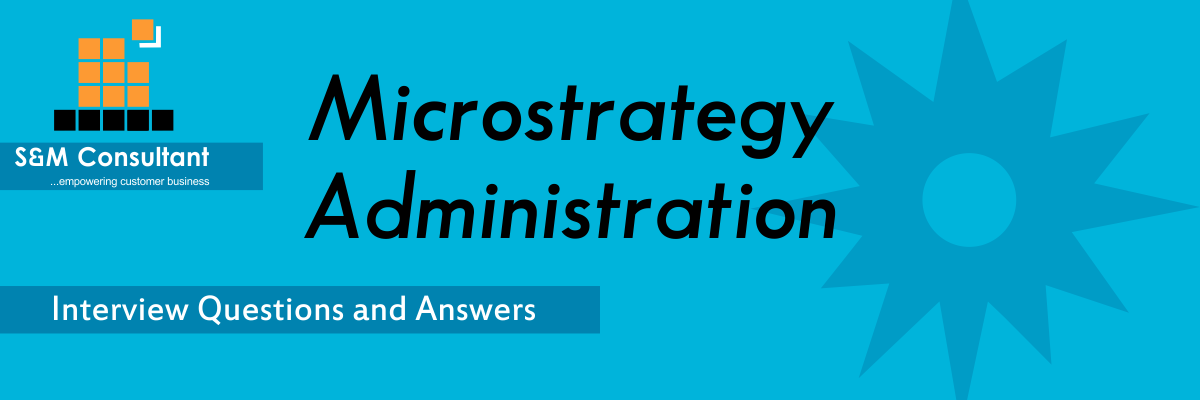Q1 : What is Microstrategy Desktop?
A : Microstrategy Desktop™ is a Windows client-server software application that provides integrated monitoring, reporting, and analysis capabilities.
Q2 : What are the benefits of using Microstrategy Desktop?
A : Users can obtain critical information immediately without waiting for IT departments to create reports. The software is easy to use and provides context-sensitive help, thus eliminating the need for extensive support and maintenance staff.
Q3 : How fast is the performance on Microstrategy Desktop?
A : Microstrategy Desktop provides instant access and analysis of information. This high performance is enabled through Intelligence Cubes™, caches, incremental fetches, and advanced analytic features.
Q4 : How many types the MicroStrategy license can be bought?
A : Two types: – named users or CPU license.
Q5 : What are Logical Views used for?
A : Logical Views allows application architects to create any desired view using MicroStrategy, without DBA involvement. Once these Logical views are created, they are available to the report designer in a way similar to any other table. This allows developers to model attributes and facts whose expressions span multiple tables.
Q6 : What are pass-through functions and why they are so-called? Give some examples.
A : Pass-through functions are Microstrategy way of generating database specific SQL construct which otherwise is not possible. These are called pass-through functions because Microstrategy does not check the actual SQL construct and dumps it as is on the database. Examples include ApplySimple, ApplyComparison, etc.
Q7 : Can Microstrategy Desktop access operational data systems?
A : Yes. Microstrategy Desktop users can use a new Operational SQL Engine to include data from any operational system using completely free-form SQL, including stored procedures and views.
Q8 : What security is provided with Microstrategy Desktop?
A : Microstrategy Desktop provides a host of security options to ensure that data is kept confidential and private. To facilitate easy deployment and minimal maintenance, Microstrategy Desktop integrates with Windows NT and 2000 security and with Novell directory. As a result, users who have logged into these systems will not need to log on again.
Q9 : Can Microstrategy Desktop export data to other software applications?
A : You can export information from Microstrategy Desktop to text files, Microsoft Word, Microsoft Excel, Microsoft Access and HTML files. The formatting of the tables and data are preserved when you export to these file formats
Q10 : How is security handled?
A : Intelligent Cubes used by OLAP Services automatically inherit all of the security provisions of every report object used within the Intelligent Cube, and those provisions are dynamically applied to each user’s security profile when the cube is accessed. If a user only has privileges to use four of the five metrics contained in an Intelligent Cube, that restriction will automatically and seamlessly apply when the user accesses the Intelligent Cube. The user will still have access to the Intelligent Cube for the four metrics he or she has privileges to use.
Q11 : What kinds of applications can Microstrategy Narrowcast Server support?
A : Microstrategy Narrowcast Server supports: enterprise reporting applications, executive information portals, corporate information dissemination, sale force automation, working capital management, supply chain management, extranet portals, secure business to business portals, customer service applications, and intelligent alerting applications.
Q12 : What is Microstrategy OLAP Services?
A : Microstrategy OLAP Services is an extension to Microstrategy Intelligence Server that allows Microstrategy Web and Desktop users to manipulate Intelligent Cubes™. With OLAP Services end users can add or remove report objects, add derived metrics and modify the filter — all with speed-of-thought response time against Intelligent Cubes. OLAP Services enables full multi-dimensional OLAP analysis within Intelligent Cubes while retaining users’ ability to seamlessly drill through to the full breadth and depth of the data warehouse.
Q13 : What data sources does Microstrategy Desktop support?
A : You can access data in all the major databases including Oracle, IBM DB2, Informix, NCR Teradata, Microsoft Access, Microsoft SQL Server, Red Brick, Sybase, and Non-Stop SQL.
Q14 : To what extent can Microstrategy Desktop be personalized?
A : Each Microstrategy Desktop user has a security profile defined by their administrator. This profile controls access to application functionality, specific reports or particular data for individual users or groups of users. The Desktop interface will adapt and display only what this user is allowed to see.
Q15 : How long does it take to learn Microstrategy Desktop?
A : Microstrategy Desktop preserves the look and feel of popular desktop software such as Microsoft® Windows® Explorer and Microsoft Office. As such, users are immediately comfortable with Microstrategy Desktop. A customized interface using HTML can be created, simplifying navigation and report execution.
Q16 : Can Microstrategy Desktop access SAP data?
A : Yes. With the release of Microstrategy 8, Microstrategy Desktop incorporates a new dynamic data access engine designed to access multi-dimensional databases
(MDDBs or OLAP Cube Databases) such as those from SAP Business Information Warehouse (BW) databases.
Q17 : What does Microstrategy Desktop allow users to do?
A : Using Microstrategy Desktop, users can easily access and share critical corporate information they need to make cost-cutting decisions and improve business processes. The information found in databases can also be used to help increase revenue and boost profits. Users can access this database and SAP data without having to learn technical database query (SQL) or multi-dimensional expression (MDX) syntax.
Q18 : What are Consolidations?
A : Consolidations enable to group together attribute elements and create a virtual attribute. They perform Row level maths.
Q19 : What is a Security filter?
A : Security filter is used to apply security at the database data level. Whenever a user’s associated with security filter runs a report, a WHERE clause is always included in the report sql with the condition defined in the Security Filter.
Q20 : Can I make my data and graphs look professional?
A : Yes. Users can format their data into appealing reports using various formatting styles and graphs for maximum visual impact. Users can choose from more than 30 different charting options to present information in the best layout possible.
Q21 : Can users join data across SAP BW Info Cubes and Query Cubes?
A : Yes. Users can use Microstrategy Desktop to create reports that access SAP data and join data across SAP BW Info Cubes and Query Cubes as well as access multiple instances of SAP BW at once.
Q22 : What are the minimum requirements for Microstrategy Desktop?
A : Minimum requirements are a computer with at least a 450MHZ Pentium- compatible CPU, 256MB of RAM and 500MB of a hard disk.
Q23 : To save time, can many reports be run at the same time?
A : Microstrategy Desktop can execute multiple reports simultaneously. Report results are saved in a personal History folder when ready.
Q24 : What end-user products leverage OLAP Services?
A : Microstrategy Web (Analyst and Professional versions), Microstrategy Desktop (Analyst and Designer versions) and Microstrategy Office all leverage the functionality enabled by OLAP Services.
Q25 : What are VLDB properties?
A : Using VLDB properties we can change the way how the SQL is generated. Some of them are below:
Perform full outer joinsCheck for Zeros and Nulls in the denominator while performing divisions in Metrics.
Creating Sub queries
Creating temporary tables.