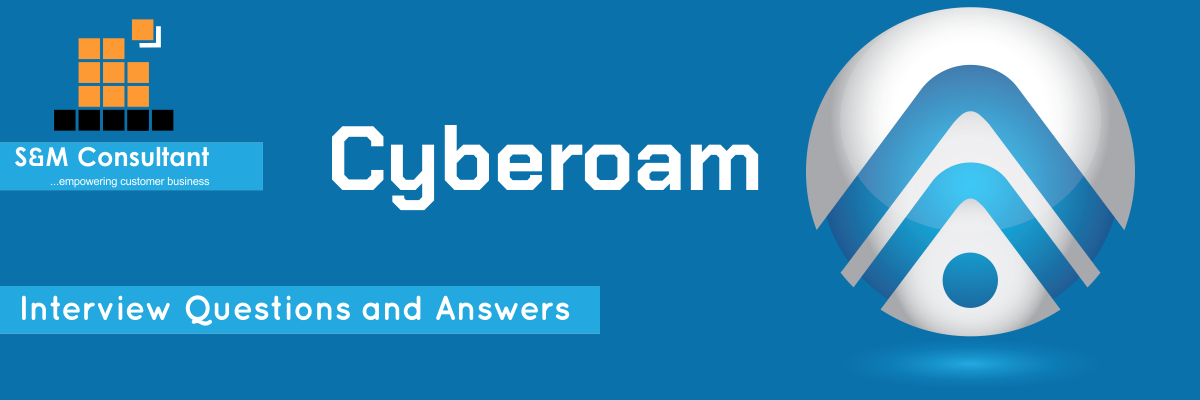Q1 : Is Cyberoam Regulatory Compliance?
A : Equipped with Layer 8 identification and its controls, Cyberoam network security appliances enable organization to comply with all stipulated regulatory compliance norms such as HIPAA, CIPA, PCI-DSS, GLBA, etc.
Q2 : Do you know the default IP address for Cyberoam?
A : Cyberoam Appliances are shipped with default configuration: Port A IP address (LAN zone):172.16.16.16/255.255.255.0. Port B IP address (WAN zone): 192.168.2.1/255.255.240.0.
Q3 : What do you mean by Cyberoam?
A : Cyberoam is an organization which is providing products and services related to IT security. Cyberoam has worldwide operations, with an extremely strong presence in India, Middle East Countries, Africa, and Latin America. Their client includes all industries and verticals with top private and government organizations in India.
Q4 : What is DMZ port in Cyberoam?
A : Virtual Host maps the services of any public IP address to services of a host in any private network. This virtual host is used as the Destination address to access internal or a DMZ server. A Virtual host might be a single IP address or a range of IP addresses or Cyberoam interface itself.
Q5 : Why do we need a DMZ?
A : The second or internal firewall permits traffic only from the DMZ to the internal network. This is perceived to be more secure since two devices would need to be compromised before an attacker can access the internal LAN. As a DMZ segregates a network, security controls can be perfectly tuned for each and every single segment.
Q6 : How Cyberoam does adds speed to the security system?
A : IT professionals often waste much time in the knowing source of attacks or attackers in any case of security breach, due to the lack of granular identity features in other security systems. Cyberoam’s Layer 8 provides instant visibility into the source of attacks while identifying victims and attackers by their username followed by a proactive remedy of security incidents. In this way, Cyberoam speeds up the security.
Q7 : What is a DMZ in networking?
A : In network security, a DMZ or demilitarized zone (known as a perimeter network also) is a physical or logical subnetwork which points their external services to a network not trusted, generally a large network like that of the Internet.
Q8 : How does Cyberoam Boosts Organizational productivity?
A : Cyberoam’s content and application filtering mechanism manage the indiscriminate Internet surfing tendency of its users through customized policy setting for different users and groups, thereby marking limitations on access based on time duration and predefined blocked sites over 100 categories. Cyberoam network security appliances also provides all users with time and role-based bandwidth management system which prevents users from consuming huge amounts of bandwidth for nonproductive internet surfing and unnecessary downloads. Instant Messaging Controls allow administrators to control who can chat with whom over messengers, webcam and can transfer files.
Q9 : What is Maximum Session Timeout?
A : The Maximum Session Timeout is the time duration in minutes for which a user can be logged into Cyberoam network. Exceeding the duration as configured in the network, the user is automatically logged out and must re-authenticate to log in to the network again.
Q10 : What is Inactivity Timeout?
A : Cyberoam allows system administrators to set the inactivity timeout duration and data transfer threshold of all users.
>> Inactivity Timeout is the inactive or idle time in minutes after which the user will be logged out automatically and has to authenticate again.
>> Data Transfer Threshold is the threshold value specified in Bytes for transferring of data. If the quantum of data is not transferred within the specified Inactivity Time, the user will be marked as inactive.
Q11 : What is Cyberoam client?
A : Cyberoam SSL VPN client helps the user to access the organizational network remotely from anywhere, anytime. It provides the user with the ability to create point to point encrypted channels between the remote user and the organization’s internal network. Combination of SSL certificates with username and password is needed to access the organizational network.
Q12 : What are the different types of firewalls?
A : The National Institute of Standards and Technology (NIST) 800-10 categorize three types of firewalls:
1. Packet filters.
2. Stateful inspection.
3. Proxys.
Q13 : What are Cyberoam iView logging and reporting system?
A : In Cyberoam’s Layer 8 identity-based reporting system known as Cyberoam iView, gives an in-depth analysis of the network activities for each and every single user. All network attacks are exhibited on a single screen on the dashboard with the third level of drilled down reports (approximately 1200+ reports) facilitating any investigation of attacks and users responsible for them.
Q14 : Does Cyberoam protect organizational network against IP Spoofing?
A : The power-packed feature of Cyberoam’s Unicast Reverse Packet Forwarding, also called Anti Spoofing, protects organizational network against IP Spoofing, and all kinds of attacks that utilize IP Spoofing techniques, like DoS attacks, etc. Cyberoam scrutinizes all incoming packets and rejects all such packets that do not carry a confirmable Source of IP Address. In other words, if the source IP address of a packet does not match with any entry on Cyberoam’s routing table, or if the packet is not from a direct subnet, then Cyberoam rejects the packet.
Q15 : How to configure CTAS Settings to automatically log out inactive users?
A : We must be logged in to Web Admin Console with administrator privileges with Read & Write permission for the related task. Then we need to configure Cyberoam Transparent Authentication (CTAS) by setting the Inactivity Timeout and Data Transfer Threshold for users authenticating using CTAS from Identity > Authentication > Firewall > CTAS Settings.
Q16 : How to customize the Default SMS sent to Guest Users?
A : We can customize the Default SMS sent to Guest Users by executing the steps as follows:
1. At first, we need to login to Web Admin Console with profile having read & write permission for the relevant features.
2. Then we need to go to System > Configuration > Messages and expand the tool SMS Customization.
3. Last, we need to click on to edit the Default SMS Text.
Q17 : What is this Cyberoam captive portal and how can it be configured?
A : A Captive Portal is used to validate an existing user in Cyberoam network through a web browser interface before granting access to the network. Cyberoam allows system administrators to modify URL redirection after any user logs in through the Captive Portal.
Q18 : How Cyberoam provides Security in Wi-Fi environments?
A : Cyberoam can effectively provide security to organizations in dynamic Wi-Fi environments where it’s not easy to trace users by IP addresses alone. It provides strong user authentication other than monitoring Internet access controls and reports with identity-based approach. It also offers separate network access Guest and Employee.
Q19 : Why is Captive Portal not displayed to users trying to access the Internet when a default Drop Policy is applied?
This problem may be specific to some installations only and can spread to multiple locations. However, two common issues occur which are described as follow: –
1. An External DNS is configured in the specific System. If a ‘Drop’ firewall rule is applied, Cyberoam will block all traffic, including DNS requests. Hence, Captive Portal won’t be displayed. This can be resolved by either of the following solutions:
a) We should Configure Cyberoam IP address as the DNS in the user machines.
b) We should create a firewall rule which accepts DNS traffic and places it above the ‘Drop’ rule.
2. Captive Portal is not displayed for Clientless Users. This happens because trusted users don’t need any authentication on Cyberoam to access Internet. Hence, Captive Portal is not displayed to clientless users.
Q20 : What do you mean by Cyberoam device?
A : Cyberoam’s Unified Threat Management hardware appliances provide complete security to any organization, ranging from large-cap enterprises to its branch offices. Multiple security features have been integrated over a single named as Layer 8 Identity-based platform which makes security look very simple but highly effective.