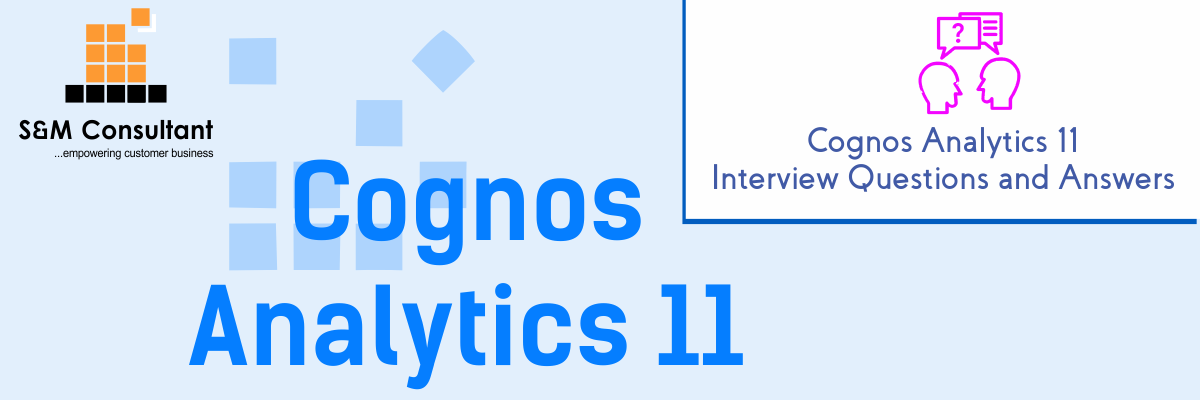Q1 : Can you elaborate about Cognos Cube Designer and modelling workflow?
A : The detailed steps in Cognos Cube Designer and modelling workflow are:
- For the First step model your cube definition in Cognos Cube Designer.
- choose the database schema.
- You can import the required metadata.
- You can define the dimensions and measures.
- You can create the Dynamic cube.
- Then Auto-generate cube.
- Then you can use primary-foreign key relationship to populate dimensions.
- You can manually model the cube.
- Now you can deploy your dynamic cube to BI server.
- You can Quick-deploy options in Cognos Cube Designer with Publish Option.
- The option that is deselected here must be accomplished manually in FM or in Cognos Connection.
Learn Cognos Analytics 11 to Unleash a Modern Career
Q2 : What is the importance of user class in Cognos?
A : A user class in Cognos is a group of users who need access to the same data and have the same access privileges. Then the administrator creates the catalog and user classes. The other people in an organization may also create and maintain user classes for the employees in their department or area.
Now you can add user classes to a catalog if you created the catalog or you are working with a personal copy of a distributed catalog and your administrator gave you the privilege to add and modify user classes.
Q3 : Define the IBM Cognos Framework Manager model database layer?
A : The IBM Cognos Framework Manager model database layer is the physical, or database, this layer contains a database query subject for every table in the physical data model. The database layer also contains alias shortcuts, which behave as if they were a copy of the original object with completely independent behavior.
Q4 : What is the IBM Cognos Framework Manager model logical layer?
A : The IBM Cognos Framework Manager model logical layer contains query subjects that draw data from the database query subjects and present it in a more consumable format.
Q5 : Explain IBM Cognos Framework Manager Model?
A : The IBM Cognos Framework Manager Model is a metadata modeling tool that drives query generation for IBM Cognos software. A model is a collection of metadata that includes physical information and business information for one or more data sources. IBM Cognos software enables performance management on normalized and denormalized relational data sources and a variety of OLAP data sources.
Q6 : Explain Aggregate Cache?
A : The aggregate cache consists of:
Cognos Dynamic Cube supports two types of pre-computed aggregate values:
- Stored in in-database tables (in-database aggregate).
- Stored in an in-memory aggregate cache.
Aggregate Advisor can suggest a collection of in-memory aggregate:
- In-memory aggregate does not require the involvement of DBA.
- Recommendations are stored in Content Manager and take effect next time a cube is started.
- The size of the aggregate cache is specified in the properties of a dynamic cube – Maximum amount of memory to use for the aggregate cache (MB).
Q7 : What is Aggregate cache size?
A : The aggregate cache size is only enough memory that is required to hold the defined aggregates is used.
Example: 90 MB can hold the aggregates for gosldw_sales, and the aggregate cache size is set to 1 GB, only 90 MB of memory is used. Over time, if the underlying fact tables grow, the aggregates are allowed to grow to the specified maximum of 1 GB.
Should not use more than 30 GB for the aggregate cache.
Q8 : Explain about the Aggregate Advisor?
A : The aggregate advisor is:
- The Aggregate Advisor is a performance optimization utility.
- It is a part of the Dynamic Query Analyzer.
- This suggests database aggregate tables, in-memory aggregate, or both.
- This makes use of a cube’s model and statistics.
- You can make use of workload log files that are generated from the execution of reports.
- The expectation is that the dynamic cube is published in the Content Store, can be started successfully, and that reports and analysis run and return correct results.
- Just after a cube is restarted, the aggregates execute the necessary SQL statements to retrieve the summarized values and place the values in its aggregate cache for subsequent use during query processing.
- This is run during off-peak, non-critical business hours.
Q9 : What is Cognos Cube Designer?
A : The Cognos Cube Designer is:
- Cognos Cube Designer is used to model Dynamic Cubes.
- You can Install IBM Cognos Cube Designer in the same location as IBM Cognos Framework Manager.
- You need a JDBC data source connection created in Cognos Administration.
Q10 : What do you mean by Cardinality in Cognos?
A : Cardinality is defined as a relationship between the queries or tables. IBM Cognos supports both minimum-maximum cardinality and optional cardinality.
The relationship that can be formed between the tables are:
- One to One
- One to Many
- Many to Many
- Many to One
Learn Cognos Analytics 11 to Unleash a Modern Career
Q11 : What is called Cognos Reporting tool?
A : Cognos is an IBM reporting tool which is used for reporting and analysis of various data from different data warehouse.
Q12 : What is defined as Cognos Impromptu?
A : A Cognos Impromptu is set to be a tool which is used for the generation of business intelligence reports.
Q13 : What are all the different types of prompt in Cognos?
A : Following are the different types of prompt in Cognos:
- Value prompt
- Text Prompt
- Date prompt
- Time prompt
- Date and time prompt
Q14 : What are all the advantages of Cognos?
A : Following are the advantages of Cognos:
- Planning
- Analysis
- Forecasting
- Scorecard
Q15 : What is a Datastore in Cognos?
A : A data store is nothing but a query database or a relational database or files that can be accessed through IBM Cognos.
Q16 : What do you mean by Drill Through report?
A : Drill through reporting is used to link from one report to another report. It has a parent and child relationship between the reports.
Q17 : What are the two types of framework manager?
A : There are two types of framework manager and they are as follows:
- Presentation layer
- Physical layer
Q18 : What is a Framework manager?
A : Frame manager is a tool, which is used to develop end-user layer and it can be used by Authors to build their own BI objects.
Q19 : What is a Folder?
A : A folder consists of repository objects like sources, targets, transformation and mapping that help to organize data warehouse.
Q20 : What is a dimension?
A : Dimension is defined as structure of a cube. A dimension should have at least one key attribute and remaining attribute can define hierarchies.
Learn Cognos Analytics 11 to Unleash a Modern Career
Q21 : What are query items?
A : Query items are the most important object in framework manager and it has a lot of properties associated with it. This is mainly used for reporting and business intelligence.
Q22 : What is the use of Cognos decision stream?
A : Cognos decision stream is set to be a tool which is used for extracting, transforming the data from different data sources to target data source.
Q23 : What is the use of Cognos scenario?
A : Cognos scenario is used to find the hidden trends and patterns of data.
Q24 : What is called Cognos powerplay?
A : Cognos powerplay is nothing but a multidimensional on-line analysis of data.
Q25 : What is a Query Subject?
A : A Query subject is a set of query items that have inherent relationship and it is basic building block on framework manager.
Q26 : What are all the types of indexes in Cognos?
A : Following are the types of Indexes in Cognos:
- Bitmap index
- B-tree index
- Function-based index
- Reverse key and composite index
Q27 : What do you mean by drill across?
A : The drill across executes queries with the help of more than one cube.
Q28 : What is a Pivot?
A : Pivot is used to rotate the axis of the cube to provide a different presentation on the data.
Q29 : What is defined as Query studio?
A : Query studio is one of the studios in Cognos which is used to perform Adhoc queries.
Q30 : What are all the types of report?
A : Following are the types of report in Cognos:
- Blank report
- List report
- Cross report
- Chart report
- Repeater report
Learn Cognos Analytics 11 to Unleash a Modern Career
Q31 : What are the themes in a data warehouse?
A : The three important fundamental themes are:
- Drilling Down
- Drilling Across
- Handling Time
Q32 : What is called a slice?
A : The slice is used to perform the operation on one dimension of a cube and it results in a sub-cube.
Q33 : Which studio is used to create reports?
A : Report Studio is used to create more advanced business reports.
Q34 : What are initial page components of Cognos connection?
A : Initial page components of Cognos connection are:
- The Studio Toolbar
- The Utilities Toolbar
- The Tab Navigator
Q35 : What is called materialized view?
A : A materialized view is a view which is physically stored in a database. This view is used to increase query performance by calculating costly operations.