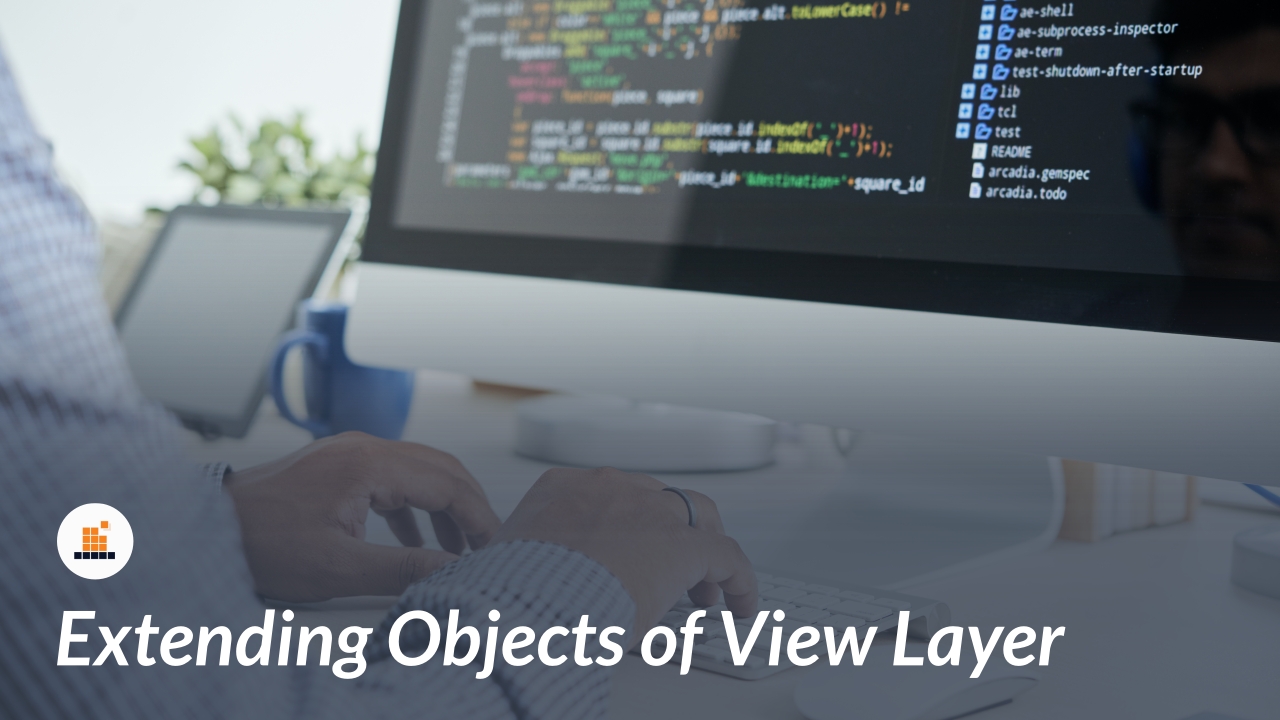Export Collection in ADF
In many report based or any other data related application export to excel feature is always required. Export to excel feature can be achieved in ADF very easily, may be just in 10 minutes we can see the result excel sheet. To achieve this in this project I have first created ADF business components from HR.Employee table. Then I created one jspx page to display the employee details table. Now I want to export this tabular data in one excel