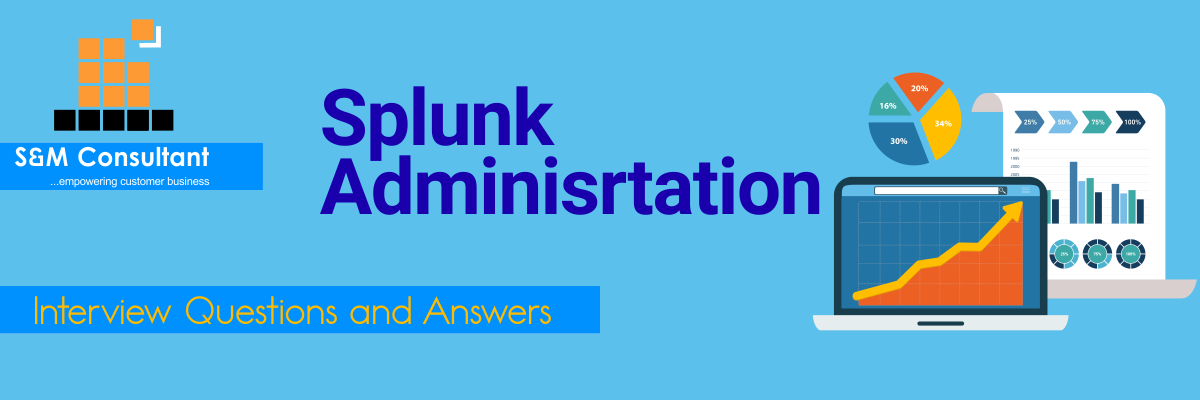Q1 : Why Splunk when there are other open-source options?
A : In terms of data analysis, doing business intelligence, providing security and managing IT operation, Splunk faces a tough competition. It stands ahead because it is the only tool that can manage all the operations. This is where it makes a difference and helps you scale up your business infrastructure. There could be other options, but they need plugins to support a few features like customer support and taking any data type at input.
Q2 : How to configure Splunk?
A : Behind the working of Splunk, the Splunk configuration files are the main brains where it controls the entire behavior of Splunk. All the respective files are saved with extension.conf & with the appropriate access, one can easily edit or read as well.
Q3 : How do you explain the working of Splunk?
A : The working of the Splunk administration is based on the three components mainly that is forwarded, indexer & search head.
Q4 : Does Splunk administration support user authentication systems?
A : The Splunk administration will support the various authentication systems such as Splunk internal authentication with role-based user access, LDAP, A scripted authentication API for use with an external authentication system like PAM or RADIUS, Multifactor authentication & Single Sign-on.
Q5 : Define Splunk. Why is it used for the analysis of machine data?
A : Splunk is a great tool to allow visibility into data generated from machines like hardware devices, servers, IoT devices, networks, and other sources.
It is used for analyzing machine data because it provides crucial insights into IT operations, application management, compliance, security, threat and fraud detection.
Q6 : What is Splunk cloud administration?
A : Here, mostly all the tasks will be handled by the Splunk cloud administrator to use the data in an efficient manner.
Q7 : Explain the use of License Master in Splunk?
A : License Master ensures that your Splunk environment remains within the limits of purchased volume. It also makes sure that the indexers within the Splunk deployment have sufficient capacity to license the right amount of data.
Q8 : Explain the components of Splunk architecture?
A : There are four components of this architecture namely –
1. Indexer – It helps indexing machine data
2. Forwarder – It helps forward logs to an indexer
3. Search Head – It provides GUI or graphical user interface for searching while using this tool.
4. Deployment server – It helps to manage the tool components in a distributed environment
Q9 : What is the use of deployment server in Splunk administration?
A : The deployment server usage is more efficient which probably controls the host-independent connotations, path naming conventions, machine naming conventions from a central location.
Q10 : How does Splunk help in the Organization?
A : Most of the corporations are investing in this technology as it helps to examine their end-to-end infrastructures, shun service outages & gain real-time critical insights into client experience, key business metrics & transactions.
Q11 : What do you understand by Splunk Administration? What is the latest version of the tool Splunk?
A : Splunk can be regarded as a platform that makes data accessible to the users. You can have easy visibility of data generated from hardware devices, networks, servers, and other sources. The Splunk administration helps to analyze plenty of data that is used in various plenty IT operations, security, threat and for detecting any fraud cases. Splunk is a vital tool that is used in businesses for data analytics.
The latest version of the tool is Splunk 6.3.
Q12 : What is Splunk free?
A : Splunk Free is completely a free version of Splunk. It is a free license that will never expire & will allow you to index with 500 MB per day. If the users required more amount of data, then one can purchase an Enterprise license.
Q13 : How is a career path in Splunk Administration?
A : Splunk Administration career is extremely lucrative where the experts are getting the highest paid salary range when compared to other technologies. The various job roles in the Splunk careers are high such as system engineers, Software engineers, programming analysts, security engineers, solutions architects & technical services manager.
Q14 : Do you have any idea about how many types of Splunk licenses are there?
A : There are mainly six types of licenses pertaining to this platform. They are as follows –
1. Free license
2. Beta license
3. Enterprise license
4. Forwarder license
5. Licenses for cluster members
6. Licenses for search heads
Q15 : State some advantages of analyzing data into Splunk via forwarders.
A : Some of the benefits of using this platform are TCP connection, proper bandwidth and protected SSL connection when trying to transfer data from a forwarder to indexer. After this, in case the indexer is found functioning slowly due to network issues, the data can be forwarded to another index within a short time. In addition to this, the forwarder takes into account the events before forwarding it in order to get a backup of the data.
Q16 : Name some configuration file relating to the platform.
A: Some of the important files are as follows:
1. props.conf
2. indexes.conf
3. inputs.conf
4. transforms.conf
5. server.conf
Q17 : What do you understand by Splunk app?
A : It is an application that has lists of configuration, search results, dashboards, etc. that works within the above-mentioned platform.
Q18 : Draw a difference between Splunk app and Splunk add-on?
A : A common factor between both the application and add-on is that it has preconfigured configuration. But the point of difference is that the later one lacks visual feature which is preconfigured in Splunk apps.
Q19 : What is the use of Splunk alert and what are the various options available while setting up the alert on the platform?
A : These alerts created within the platform helps to know about any erroneous condition that might arise within the system. This situation comes up when after failed login attempts, a notification email is sent to the admin within a twenty-hour span.
Q20 : How can you solve any issues in this platform pertaining to its performance?
A :
- Some of the probable processes are mentioned below that help figure out any performance issue:
- You can look for the Splunk log for the presence of any errors. In addition, you also have to check the quality of performance of the server such as memory usage, disk input, and output, etc.
- You can try to install Splunk in splunk application and look for the occurrence of any error present on the dashboard.
- Check for the number of saved search attempts and the limit of the system should be that it does not exceed the limit of search saved. In that case, it fails to provide the required alert to the platform.
- If using Firefox browser, you can install Firebug into the browser extension. After installation, enable it and then try to log onto the above-mentioned platform and open firebug’s panels. Then go to Net panel that shows the detailing of HTTP and the responses that it has made.
Q21 : What alerts are available in Splunk?
A : Alerts are active in this platform that is generated by any saved search results shown from time to time. As soon as the alerts are shown, other subsequent actions start to occur. For example, it can send email when an alert is triggered suddenly. The alerts are mainly of three types and they are as follows –
1. Pre-result alerts – It is a common type of alert that runs for most of the time. The alert is set in such a way that whenever a result comes out for any search, the alerts are triggered.
2. Rolling-window alerts – These types are hybrid alerts that are shown on real-time search and do not come up with every search result that the platform shows. All the events are well examined within the rolling window and gives out a specific time in which the required event is met by the window.
3. Scheduled alerts – This is the third category of alerts that mainly functions to assess history of search results over a given span of time. In this case, you can set time span, schedule and trigger the condition as an alert.
Q22 : What are the types of common port numbers that are allotted to this platform?
A : The common port numbers function depending on the service on which this platform functions. These are –
- Splunk Management Port – 8089
- Splunk Web Port – 8000
- Splunk Indexing Port – 9997
- Splunk network port – 514
Q23 : How many types of Splunk forwarder are there?
A : The Splunk forwarder is of two types, and they are namely –
1. Heavy Forwarders – It actually works as an intermediate forwarder that analyzes the data before it is sent to the indexer.
2. Universal Forwarders – It also helps processing any data before it is forwarded to the indexer.
Q24 : How to discover or modify the current LDAP configurations?
A : Follow the certain steps to discover or modify the current LDAP configurations: Click access control button under the users & authentication. Then click LDAP & then from the respective page, one can easily control specific strategies, can also view the information & also track the LDAP mappings to the Splunk roles.
Q25 : Does Splunk administration support user authentication systems?
A : The Splunk administration will support the various authentication systems such as Splunk internal authentication with role-based user access, LDAP, A scripted authentication API for use with an external authentication system like PAM or RADIUS, Multifactor authentication & Single Sign-on.