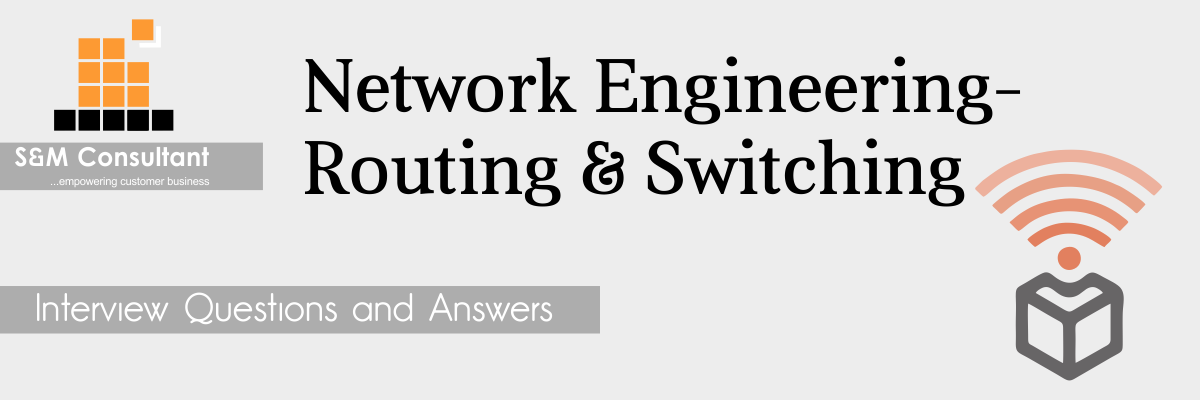Q1 : What is a router? What are its basic roles?
A : A router is a layer 3 network device used to establish communication between different networks. The roles of a router are –
- inter-network communication
- Best path selection
- Packet forwarding
- Packet filtering
Q2 : What is point to point link?
A : It refers to a direct connection between two computers on a network. A point to point connection does not need any other network devices other than connecting a cable to the NIC cards of both computers.
Q3 : What is RIP?
A : RIP (Routing Information Protocol) is used by routers to send data from one network to another.
Q4 : What is a private IP address?
A : Private IP addresses are assigned for use on intranets. These addresses are used for internal networks and are not routable on external public networks. These ensure that no conflicts are present among internal networks while at the same time the same range of private IP addresses are reusable for multiple intranets since they do not “see” each other.
Q5 : What is RAS?
A : RAS (Remote Access Services) refers to any combination of hardware and software to enable remote access to tools or information that typically reside on a network of IT devices.
Q6 : What are MAC addresses?
A : MAC, or Media Access Control, uniquely identifies a device on the network. It is also known as physical address or Ethernet address. A MAC address is made up of 6-byte parts.
Q7 : What are gateways?
A : Gateways provide connectivity between two or more network segments. It is usually a computer that runs the gateway software and provides translation services. This translation is key in allowing different systems to communicate on the network.
Q8 : What is ‘network topology’?
A : Network topology refers to the layout of a computer network. It shows how devices and cables are physically laid out, as well as how they connect to one another.
Q9 : What Is Switching?
A : The function of Switching is to Switch data packets between devices on the same network.
Q10 : What Is The Difference Between A Hub, Switch & Router?
A : Hub is designed to connect hosts to each other with no understanding of what it is transferring. When a Hub receives a packet of data from a connected device, it broadcasts that data packet to all other ports regardless of the destination port. HUB operates at Layer 1 (Physical Layer).
Switch also connects hosts to each other like a hub. Switch differs from a hub in the way it handles packets. When a switch receives a packet, it determines what hosts the packet is intended for and sends it to that hosts only. It does not broadcast the packet to all the hosts as a hub does which means bandwidth is not shared and makes the network more effcient. Switch operates at Layer 2 (Data Link Layer).
Router is different from a switch or hub since its function is to route data packets to other networks, instead of just the local network. Routers operate at Layer 3 (Network Layer)
Q11 : What is NIC?
A : NIC (Network Interface Card) is a peripheral card that is attached to a PC in order to connect to a network. Every NIC has its own MAC address that identifies the PC on the network
Q12 : What is the main purpose of OSPF?
A : OSPF, or Open Shortest Path First, is a link-state routing protocol that uses routing tables to determine the best possible path for data exchange.
Q13 : What are the criteria for the best path selection of a router?
A : The following parameters define the path selection:
Longest prefix match
Minimum AD (administrative distance)
Lowest metric value
Q14 : What is tracert?
A : Tracert is a Windows utility program that can be used to trace the route taken by data from the router to the destination network. It also shows the number of hops taken during the entire transmission route.
Q15 : Differentiate between ‘forward lookup’ and ‘reverse lookup’ in DNS?
A : Converting names to IP addresses is called forward lookup.
Resolving IP addresses to names is called reverse lookup
Q16 : What Is Switch?
A : A Switch is a device which is used to connect multiple devices inside Local Area Network (LAN). Unlike hubs, switches examine each packet and process it accordingly rather than simply repeating the signal to all ports. Switches operate at Layer Two (Data Link Layer) of the OSI model.
Q17 : What Are The Functions Of A Switch?
A : The Switch performs three major functions:-
Address learning.
Packet forwarding/filtering.
Loop avoidance by Spanning Tree Protocol.
Q18 : What is DoS?
A : DoS, or Denial-of-Service attack, is an attempt to prevent users from being able to access the internet or any other network services. Such attacks may come in different forms and are done by a group of perpetuators. One common method of doing this is to overload the system server so it cannot anymore process legitimate traffic and will be forced to reset.
Q19 : What is a LAN?
A : A LAN (Local Area Network) and refers to the connection between computers and other network devices that are located within a small physical location
Q20 : How many layers are there under TCP/IP?
A : There are four layers: the Network Layer, Internet Layer, Transport Layer and Application Layer.
Q21 : What is a ‘cross table’?
A : This is a type of connection between the same types of devices without using a hub/switch so that they can communicate.
Q22 : What is VPN?
A : VPN means Virtual Private Network, a technology that allows a secure tunnel to be created across a network such as the Internet. For example, VPNs allow you to establish a secure dial-up connection to a remote server.
Q23 : What are the types of LAN cables used?
A : There are two types of LAN cables used – ‘Cat 5’ and ‘Cat 6.’ Cat 5 can support 100Mbps of speed while Cat 6 can support 1Gbps of speed.
Q24 : What is anonymous FTP?
A : Anonymous FTP is a way of granting user access to files in public servers. Users that are allowed access to data in these servers do not need to identify themselves, but instead, log in as an anonymous guest.
Q25 : What is a Link?
A : A link refers to the connectivity between two devices. It includes the type of cables and protocols used in order for one device to be able to communicate with the other.