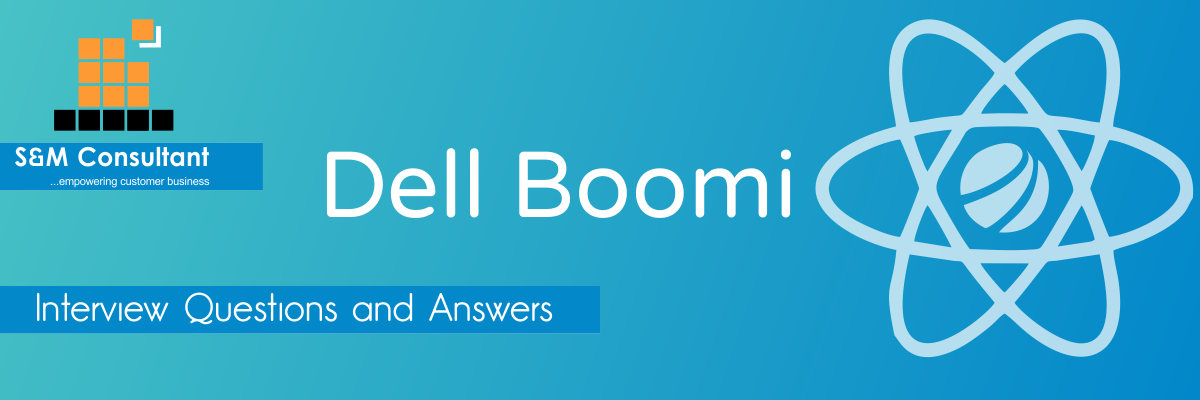Q5 : What is an Integration Process?
A : The main component in a Boomi integration is the Process. A Process represents a business process- or transaction-level interface between two or more systems. Examples of a Process might be Salesforce Account Synchronization to accounting system” or “Sales Orders from Company ABC to QuickBooks.”Processes contain a left-to-right series of Shapes connected together like a flow chart to illustrate the steps required to transform, route, and otherwise manipulate the data from source to destination.
Q6 : What is the difference between SetTrans & SetTransObject?
A : SetTrans does not provide us the flexibility to manage ourselves the connection and used for single DB connection whereas SetTransObject gives multiple connections to manage
Q7 : If I have On-premise Sources, How do I Test my Integration Process in the Hosted Environment? Do I have to deploy an atom to do my Testing?
A : Yes, the Boomi Atom would reside onsite, allowing you access to the on-premise application through Boomi AtomSphere.
Q8 : Are there any Limitations to the kind/amount of Information being Integrated?
A : No, we have benchmarked the Boomi Atom to be able to handle very large volumes, upwards of 1,000,000 records an hour.
Q9 : Which function used to change Datawindow SQL Statement
A : SetSQLSelect used to dynamically change the SQL SELECT statement for a DataWindow object in a script
Q10 : Is Test mode an actual test of the process flow of the Integration and is the Destination getting updated/changed?
A : Yes, test mode actually executes the integration process as designed, so the source and destination will get updated. Boomi AtomSphere provides the concept of ‘Environments’ for those that wish to have the same integration process pointed to different locations (ie. Test, QA, Production)
Q11 : Is any training required to learn to use Atmosphere?
A : AtmoSphere is designed to be user-friendly and anyone with basic IT skills and knowledge of the applications they plan to integrate should be able to build integration processes easily. Our customers have reported that using AtomSphere is similar to using other web-based software. However, Boomi’s Support Team offers weekly training sessions [LINK] via webinar.
Q12 : Are the Integrations manageable by either event or specific dates?
Yes, our system will allow you to schedule your integration process to run at specific dates/intervals, up to every one minute. We also provide an API that will allow you to include event-driven integration into your integration process.
Q13 : How to integrate ActiveMQ with Dell Boomi?
A :
- Copy ActiveMQ-core-5.4.3.jar and geronimo-j2ee-management_1.1_spec-1.0.1.jar files from your ActiveMQ to your Atom/usrlib/database (create if not there) directory.
- Create a JNDI property file and place in ActiveMQ home directory.
You might get a NoClassDefFound error for JMS/Topic etc, means your Boomi lib does not have the implementation for that. You need to copy activemq-all-5.4.3.jar from ActiveMQ home folder to Atom/lib.
I am not specifying how to create JMS Connection and Operation in Boomi however, below properties you can use for JMS connection in Boomi–
- Connection Factory JNDI Lookup: ConnectionFactory.
- Initial Context Factory: org.apache.activemq.jndi.ActiveMQInitialContextFactory (default).
- Provider URL: tcp://localhost:61616 (Default port).
Q14 : How is Error Handling Managed?
A : Error handling is managed via our ‘management’ tab is where users can see the integration process, its execution, and all associated log and status notifications. Boomi AtomSphere also includes retry capabilities to ensure messages that had an error during transit are delivered; an Atom also tracks its state to ensure that only unique data is processed. Finally, decision logic can be configured to query destination applications to ensure duplicate data is not sent to the application.
Q15 : What’s an Atom?
A : An Atom™ is a lightweight, dynamic runtime engine created with patent-pending technology, Boomi Atoms contain all the components required to execute an integration process. There is a full-featured dashboard to monitor the status and health of all Atoms and integration processes whether they are deployed in the cloud or on-premise.
Q16 : What is a Connector?
A : Connectors get and send data in and out of Processes. They enable communication with the applications or data sources between which data needs to move or, in other words, the endpoints” of the Process. Those applications and data sources can range from traditional on-premise applications like SAP and QuickBooks to Web-based applications like Salesforce.com and NetSuite to data repositories like an FTP directory, a commercial database, or even an email server.
Q17 : What platforms do I need to have in order to run Atmosphere?
A : Since Boomi hosts the application, all you need is a computer or an alternative device that can run a Web browser. It doesn’t matter what type of hardware or operating system you’re running.
Q18 : Where are Atoms Hosted?
A : Boomi Atoms are completely self-contained and autonomous and can be run on virtually any server. They can be deployed “in the cloud” for SaaS to SaaS integration (e.g. Boomi’s data center, an ISVs data center or a third-party data center such as Amazon) or behind a company’s firewall for SaaS to On-Premise integration.
Q19 : Can Boomi’s customer support team help me set up my Integrations?
A : We have designed AtomSphere to be largely self-service and our website contains a number of resources to help you including documentation, videos, webinars, and training courses that are free. You also have access to Boomi forums and “chat” support from within AtomSphere. Your support level will determine the availability of these services and specific response times. Consulting services are also always available from our professional services team for a fee.
Q20 : If Boomi’s platform is hosted in “the Cloud”, How can I integrate my On-premise Data and Legacy Applications?
We offer the ability to deploy a Boomi Atom behind your firewall. This Boomi Atom is the runtime engine that gives you secure access to your on-premise application without having to make any changes to your firewall.