Q1 : What is Actions in SAP CRM?
A : “Actions” in SAP CRM are a way to add functionality to objects. For example, to send a quotation to the customers from the quotation document, you can use Actions. Another use of actions is, for instance, creating in follow-on document.
Q2 : How to configure CRM Analytics with SAP BW?
A : In order to access BW report via CRM web UI, user has to configure the SSO between CRM and BW (unique hai).
Q3 : What are logical links in SAP CRM?
A : The navigational bar in SAP CRM has two level menu structure. The top-level menus are referred to as work centers, and these work centers contain logical links that point to the actual CRM application. Below the two-level menu system, there is a set of logical links which enables the CRM user to directly create the CRM business object. These links are referred to as direct links. The logical link allows navigation to different pages
Q4 : Which BAdI is used for configuring the CRM order.
A : BADI CRM_CONFIG_BADI is used to configuring the CRM order.
Q5 : What is IPC?
A : IPC stands for “Internet Pricing and Configurator.” The IPC carries a set of engines that execute pricing and product configuration functionality in a variety of scenario and sap applications.
Q6 : Define the role of SAP CRM Functional Consultant?
A : The Basic responsibility of a CRM Functional Consultant is listed below:
- Configuring the SAP CRM system as per the requirement of the clients.
- Collecting all the requirements from the client
- Understand the entire Clients Business Process
- Mapping the SAP CRM process with the Business Process.
- Analyzing the requirements with regards to SAP CRM
- Co-ordinating with technical term members for understanding the technical requirements.
Q7 : How can we duplicate characteristic of an equipment in ECC to an Ibase in CRM?
A : The settings for the SetTypes have to be done in transaction COMM_HIERARCHY. This should encompass the set types which is used in CRM.
Q8 : Mention wherein the table you can find the internet e-mail addresses for business partners stored?
A : It is in the table ADR6 that you will find the e-mail addresses for business partners stored.
Q9 : How to verify if the business partner is a valid ship to the party?
A : User can inquire all about the business partners for each and every order in VBPA when vbeln=order number, parvw=partner kind, kunnr = partner code
Q10 : In real time what SAP CRM consultant to?
A : In real time, SAP CRM consultant analyse the business requirements and then configure the ERP.
Q11 : What is text determination in SAP CRM?
A : In CRM, text can be used to exchange and information between the customers, partners or between the users. Text can be created for customer master, sales document header and item, billing document header and item and so on.
Q12 : Distinguish between Normal text, Log texts, Log?
A : Normal Texts:
- Text types which don’t have to be logged and are not the log itself. These texts are saved in the database along with the normal text name.
Log texts:
- These are the texts which have been written to the log (also referred to as “loggable long texts”). These texts are also saved in the database along with both the normal text name and a time stamp.
Log:
- This is a different text type which is generally not saved in the database. The log (also called the “History”) cannot be modified and is set up dynamically.
Q13 : How CRM assign the business roles?
A : To assign business roles, SAP CRM uses two basic ways
• Indirect assignment of business roles PPOMA_CRM
• Directly through security roles assigned to user masters in SU01
Q14 : How can user configure Auto Checklist Steps Determination?
A : a) Defining the Checklist Profile
b) Assigning the Checklist Profile to your Transaction Type
c) Defining the Service Manager Profile
d) Assigning the Rule Policy to the Service Manager Profile
e) Setting up Conditions of the Rule Policy
f) Setting up the Item Category Determination like below and both Transaction Type and Item Category should be defined already in the system.
- Transaction Type: SRVR
- Item usage: CKCU
- Item Category CHKL
Q15 : List out the standard transaction types for sales?
A : Some of the standard transaction types for sales are
• LEAD- lead
• AG- Quotation
• Opt-Opportunity
• OPSM- Sales Met
Q16 : Where can table CRMC_PAR_FCT_NAM be customized?
A : Currently, there is no specific path in customizing in SPRO for making modifications or adding or removing the partner functions in table CRMC_PAR_FCT_NAM, which is utilized during searching.
The user can successfully make changes to the entries in this table directly via transaction SE16, however, any changes to the table this way will be considered as a modification to the standard, and SAP will not be responsible for this. Customer will make the changes at their own risk, to the table in SE16.
hodology
• TA- Tele Sales, etc.
Q17 : What is the prerequisites to create an opportunity?
A : Lead is the pre-requisites for creating an opportunity. Once it is qualified as a hot lead then, it is send through workflow and then opportunity is created.
Q18 : What are adapters?
A : A CRM middleware is used for the exchange of data between the CRM system and connected ERP system. It is also used to assign data and convert it into various formats and to connect with external systems.
Q19 : What do you mean by SAP CRM Web Client UI interface?
A : SAP GUI is typically used to performing various administration tasks in SAP CRM. For performing customization and configuration of CRM activities, the client tool is advised to be used by SAP known as SAP CRM WebClient User Interface.
Q20 : What is BDOC in CRM? What are the types or classes of BDOC?
A : BDOC or business documents consist of all data’s or information used by CRM middleware to transfer or exchange data with mobile clients.
The BDOC classes or types are
• Messaging BDocs
• Synchronization BDocs
• Mobile Application BDocs
Q21 : How can the Limit of Characters be determined in the extension field?
A : Post creation, an extension field cannot be modified or edited, therefore a new one should be created. For creating a new extension field and limit its characters,
A user has to perform the following steps listed below:
- User goes to the View you want to create the extension field.
- Click on Adapt > Edit Master Layout.
- Click on any field.
- Click on Add Items > Add Fields > New Field.
- Select Text, For field Type
- For subtype field, select between options Short Text (40), Medium Text (80), Long Text (120) or Extended Text.
Q22 : What Is The Package That You Use To Save The Od Profile?
A : To save the OD profile, we use $tmp.
Q23 : What Is The Difference Between CRM And ERP?
A : CRM combines sales, contact, marketing, management, and customer support. ERP stands for Enterprise Resource Planning; it standardizes and streamlines business processes across services, sales, finance, HR management, etc.
Q24 : How To Enhance Bp?
A : You can enhance the business partner from Easy Enhancement Workbench (EEW) Key features of the Easy Enhancement Workbench include the following:
- Wizard for adding new fields and new tables to business
- partner master data
- No required detailed knowledge of the development environment and data model Wizards for the extension process
Q25 : What Are The Master Data In Sap CRM?
A : In SAP CRM, the Master Data is basic data about your customer which can be shared amongst different modules.
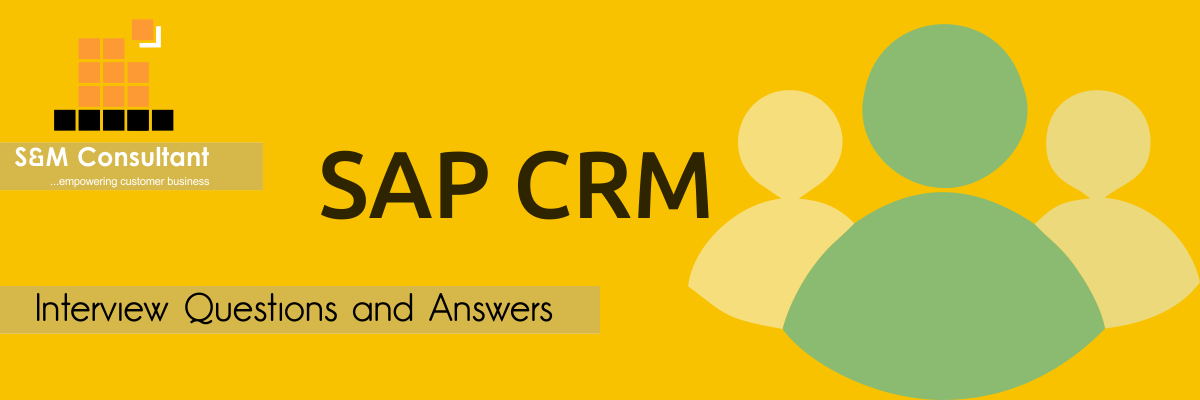
Comments are closed.