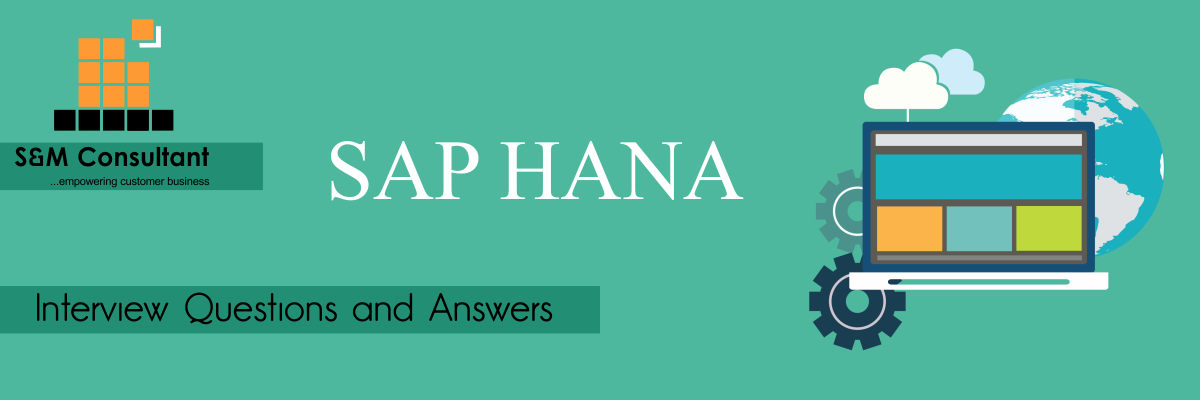SAP HANA is a next-generation business platform which brings together
- Business transactions
- Advanced analytics
- Social media
- Mobile experience
- Collaborative business
- Design connections
Q2 : Mention the two types of Relational Data stored in HANA?
A : The two types of relational data stored in HANA includes
- Row Store
- Column Store
Q3 : Can you name some important components of SAP HANA?
A : SAP HANA Appliance, Database, Application Control and Studio,.
Q4 : What is the Core Architecture of SAP HANA?
A : SAP HANA was first, developed in Java and C++ and was designed only to run on Suse Linux Enterprise Server 11 Operating System. SAP HANA system consists of multiple components which are responsible for enhancing computing power of HANA system.
Q5 : Can Intercompany be compatible with HANA?
A : Intercompany is certainly not compatible with HANA databases.
Q6 : Mention what are the different compression techniques?
A : There are three different compression techniques
- Run-length encoding
- Cluster encoding
- Dictionary encoding
Q7 : Mention what is the role of the transaction manager and session?
A : The transaction manager coordinates database transactions and keeps a record of running and closed transactions. When a transaction is rolled back or committed, the transaction manager notifies the involved storage engines about the event so they can run necessary actions.
Q8 : How can the user create & export PlanViz in HANA Studio?
A :
- Prepare the SQL Statement in the SQL editor. User right-click your mouse button and selects Visualize Plan.
- Clicking on the Save As an icon and specifying the save location In the top right-hand corner of the screen.
- For viewing the executed plan, user clicks on the Execute dropdown in the right-hand corner of the screen and click on Execute (Display Results)
- Finally, clicking on the Save As an icon in the right-hand corner and select your save location.
Q9 : What you should look for in a Relational Database Management Tool while selecting the same
A : There are certain things that largely matters. The needs can vary depending on business to business. A few of the top factors to pay attention to are listed below.
1. It should be compatible and comfortable to us
2. The support must be extensible to different type of formats
3. There should be no limit on the data handling
4. The tool should be good enough to maintain the privacy and the security of data
5. There must be some defined filters for data management
6. The overall cost associated with the tools
7. Configuration and maintenance requirements
Q10 : Mention what is latency?
A : Latency is referred to the length of time to replicate data from the source system to the target system.
Q11 : Mention what is the role of the persistence layer in SAP HANA?
A : SAP HANA has an in-memory computing engine and accesses the data straightaway without any backup. To avoid the risk of losing data in case of hardware failure or power cutoff, the persistence layer comes as a savior and stores all the data in the hard drive which is not volatile.
Q12 : What are the security features present in SAP HANA?
A : The following security-related features are provided by SAP HANA :
- Authentication and SSO
- Authorization
- User and Role Management
- Encryption of data communication in Network
- Encryption of data in Persistence Layer
Q13 : What is SAP HANA?
A : SAP HANA stands for High-Performance Analytical Appliance- in-memory computing engine. HANA is linked to ERP systems; Frontend modeling studio can be used for replication server management and load control.
Q14 : What is modeling studio?
A : Modeling studio in HANA performs multiple tasks like
- Declares which tables are stored in HANA, the first part is to get the meta-data and then schedule data replication jobs
- Manage Data Services to enter the data from SAP Business Warehouse and other systems
- Manage ERP instances connection, the current release does not support connecting to several ERP instances
- Use data services for the modeling
- Do modeling in HANA itself
- essential licenses for SAP BO data services
Q15 : What problems can unnecessary information can cause in the SAP HANA and how you can avoid the same from being stored in the application?
A : Many times the users have to deal with the information that is not relevant to any task. Generally, it can cause slow data processing speeds and can affect accuracy and reliability up to a high extent. The users are free to temporary stop the replication and this can avoid the problem of storing any unwanted information or data in the system. To disable replication temporarily, the users just have to stop the schema related jobs in the system.
A : The SAP HANA studio runs on the Eclipse platform 3.6. We can use the SAP HANA studio on the following platforms:
- Microsoft Windows x32 and x64 versions of Windows XP, Windows Vista, Windows 7
- SUSE Linux Enterprise Server SLES 11: x86 64-bit version
Q17 : Explain how you can avoid un-necessary logging information from being stored?
A : You can avoid un-necessary logging information from being stored by pausing the replication by stopping the schema-related jobs.
Q18 : What is the development language used by SAP HANA?
A : C++ is the development language used by SAP HANA.
Q19 : What are the Authentication methods in SAP HANA?
A : In order to get access to HANA database all SAP HANA users must be verified with different Authentications Mechanisms provided by SAP HANA. Various types of authentication method are supported by SAP HANA system. These authentication methods are configured while creating a user profile.
Here is the list of authentication methods supported by SAP HANA:
- Kerberos
- SAML 2.0
- SAP Logon tickets
- X.509
Q20 : Is it possible to define a limit for the overall SAP HANA memory consumption?
A : The overall limit for the SAP HANA memory consumption is controlled via the global allocation limit:
global.ini -> [memorymanager] -> global_allocation_limit = <maximum_memory_allocation_in_MB>
The default value depends on the available physical memory and the SAP HANA revision level:
SPS 06 and below: 90 % of physical memory
SPS 07 and higher: 90 % of first 64 GB, 97 % of remaining physical memory
Q21 : Do you know something about the Data dependence and its types?
A : It is nothing but actually the ability to change the related schema definition at a level in such a manner that all future levels don’t have an impact on the same.
Q22 : What do you mean by the term Record?
A : A record is nothing but a collection of values or the fields that belong to a specific entity such as the account managing the salary of an employee.
Q23 : Why there is actually a need for the businesses to invest in a RDBMS tool in the present time?
A : Managing the data is very important. In the present time, data plays an excellent role in the success of almost every business. Data helps in decision making, collaborations, start new ventures, tackling competition, improving quality and so on. There are a large number of other reasons as well that are mandatory for the business to get it done in the right manner. Thus management of data is important.
Q24 : What do you know about the Master Controller Job in the HANA?
A : It is a controller that can be deployed for various reasons and purposes. It simply makes sure of creating logging tables and triggers the same in the system. The synonyms can also be created with the help of the master controller. Also, the new entries in the administration tables can be made with the help of this approach. The whole table can also be loaded with this approach.
Q25 : How can the information regarding the HANA parameters, which can be configured online/offline?
A : Open cdexe on the OS side, in case you already configured this alias else go to the folder “cd /usr/sap/$SAPSYSTEMNAME/SYS/exe”
- Open the config folder by the command “cd config”
- Open the Master in files you need with the editor
- Check the hint for the parameter you are looking for, there you will find configure online or offline