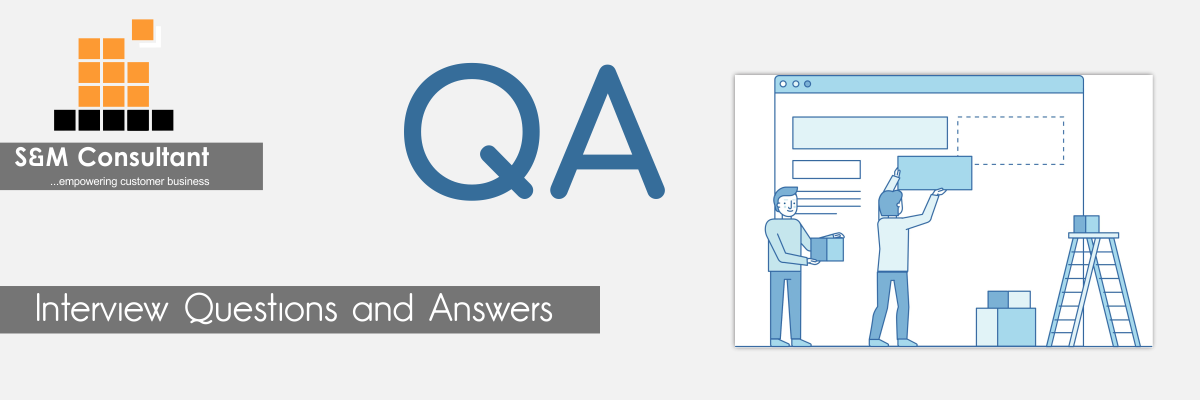Q1 : What types of documentation are used in QA?
A : Be thorough with your answer and include all of the documentation you would normally use, including:
Test metrics
Test plan and cases
Task distribution
User profiles
Test logs
Test incident and summary reports
Q2 : What is the difference between Quality Assurance, Quality Control, and testing?
A : Quality Assurance is the process of planning and defining the way of monitoring and implementing the quality (test) processes within a team and organization. This method basically defines and sets the quality standards of the projects.
Quality Control is the process of finding defects and providing suggestions to improve the quality of the software. The methods used by Quality Control are usually established by the quality assurance.
It is the primary responsibility of the testing team to implement quality control.
Testing is the process of finding defects/bug. It validates whether the software built by the development team meets the requirements set by the user and the standards set by the organization.
Here the main focus is on finding bugs and testing team acts as a quality gatekeeper.
Q3 : What is Agile Testing?
A : Agile Testing means to quickly validation of the client requirements and makes the application of good quality user interface. When the build is released to the testing team, testing of the application is started to find the bugs. As a Tester, we need to focus on the customer or end-user requirements. We put the efforts to deliver the quality product in spite of short time frame which will further help in reducing the cost of development and test feedback will be implemented in the code which will avoid the defects coming from the end user.
Q4 : Do you think QA’s can also participate to resolve production issues?
A : Definitely!! It would be a good learning curve for QA’s to participate in resolving production issues. Many a time production issues could be resolved by clearing the logs or making some registry settings or by restarting the services.
This kind of environmental issues could be very well fixed by the QA team.
Also If QAs have an insight on resolving the production issues, they may also include them while writing the test cases, and this way they can contribute to improve quality and try to minimize the production defects.
Q5 : What are the different artifacts you refer when you write the test cases?
A : The main artifacts used are:
- Functional requirement specification
- Requirement understanding document
- Use Cases
- Wireframes
- User Stories
- Acceptance criteria
- Many a time UAT test cases
Q6 : What type of tests you perform on the web-based application?
A : For a web application, we perform the following time of test:
1. Functionality Testing.
2. Usability Testing.
3. Navigation Testing.
4. Configuration and Compatibility testing.
5. Reliability and Availability Testing.
6. Performance Testing.
7. Load and Stress Testing.
8. Security Testing
Q7 : What is alpha and beta testing?
A : Alpha testing: is performed by the IN-House developers. After alpha testing the software is handed over to software QA team, for additional testing in an environment that is similar to the client environment.
Beta testing: It is performed by the end user. So that they can make sure that the product is bug-free or working as per the requirement. IN-house developers and software QA team perform alpha testing. The public, a few select prospective customers or the general public performs beta testing.
Q8 : What is meant by Verification and Validation ?
A : Validation is the process of evaluating the final product to check whether the software meets the business needs.
The test execution which we do in our day to day life is actually the validation activity which includes smoke testing, functional testing, regression testing, systems testing etc…
Verification is a process of evaluating the intermediary work products of a software development lifecycle to check if we are in the right track of creating the final product.
Q9 : What is the role of QA in a project development?
A : QA stands for QUALITY ASSURANCE. QA team assures the quality by monitor the whole development process. QA tracks the outcomes and adjusting process to meet the expectation.
The role of Quality Assurance is discussed below:
– QA team is responsible for monitoring the process to be carried out for development.
– Responsibilities of QA team are planning testing execution process.
– QA Lead creates the time tables and agrees on a Quality Assurance plan for the product.
– QA team communicated QA process to the team members.
– QA team ensures traceability of test cases to requirements.
Q10 : When to start QA in a project?
A : A good time to start the QA is from the beginning of the project startup. This will lead to plan the process which will make sure that product coming out meets the customer quality expectation. QA also plays a major role in the communication between teams. It gives time to step up the testing environment. The testing phase starts after the test plans are written, reviewed and approved.
Q11 : What are the different verification techniques you know?
A : Verification techniques are static in nature. There are 3 verification techniques:
Review, Inspection and walkthrough.
1) Review – Is a method by which the code / test cases are examined by the individual other than the author who has produced it.
It is one of the easy and best way to ensure coverage and quality.
2) Inspection – Is a technical and disciplined way to examine and correct the defects in the test artifact or code. Because it is disciplined, it has various roles:
- Moderator – Who facilitates the entire inspection meeting
- Recorder – Who records the minutes of meeting, defects occurred, and other points discussed.
- Reader – The one who will read out the document / code. The leader also leads the entire inspection meeting.
- Producer – The author. They are ultimately responsible to update their document / code as per the comments.
- Reviewer – All the team can be considered as reviewer. This role can also be played be some group of experts is the project demands.
3) Walkthrough – Is a process in which the author of the document / code reads the content and gets the feedback.
Q12 : When do you think QA activities should start?
A : QA activity should start from the beginning of the project. The more early it starts the more benefit it is to set the standards for achieving the quality.
The cost, time and efforts are very challenging in case the QA activities gets delayed.
Q13 : What is difference between Smoke testing and Sanity Testing?
A : The difference between smoke and sanity testing is described below:
– Sanity testing is performed when new build is released after fixing bugs where as smoke testing is performed to check the major functionalities of the application.
– Sanity is performed by the tester or the developer but smoke testing can be performed by the tester or developer.
– Smoke testing is performed earlier where as sanity is performed after the smoke testing.
– Sanity testing is narrow and deep approach of testing and smoke testing is focused testing based on major functionalities.
Q14 : What is severity and priority of bug? Give some example.
A : Priority: concern with application from the business point of view.
It answers: How quickly we need to fix the bug? Or How soon the bug should get fixed?
Severity: concern with functionality of application. It deals with the impact of the bug on the application.
Q15 : What is the difference between build and release?
A : BUILD: is a number given to installable software that is given to testing team for testing by the development team. Build number assigned are incremental and sequential.
RELEASE: is a number given to installable software that is handed over to customer by the developer or tester.
The information of build, release and version are displayed in software help page. Using this build and release customer can let the customer team know which release version build thet are using.
Eg “9.4.123.2” (Release Number.Version Number.Build Number.Patch Number)
Q16 : What is a good test case?
A : In simple words, a good test case is one which finds a defect. But all test case will not find defects, so A good test case can also be one which has all the prescribed details and coverage.
Q17 : What is difference between Retesting and Regression testing?
A : The difference between Retesting and Regression testing are as follows:
– Retesting is done to verify defects fixes where as regression is perform to check if the defect fix have not impacted other functionality that was working fine before doing changes in the code.
– Retesting is planned testing based on the defect fixes listed where as regression is not be always specific to any defect fix. Also regression can be executed for some modules or all modules.
– Retesting concern with executing those test cases that are failed earlier whereas regression concern with executing test cases that was passed in earlier builds.
– Retesting has higher priority over regression, but in some case retesting and regression testing are carried out in parallel.
Q18 : What is the difference between functional and nonfunctional testing?
A : Functional testing basically deals with the functional aspect of the application. This technique tests that the system is behaving as per the requirement and specification.
These are directly linked with customer requirement. We validate the test cases against the specified requirement and make the test pass or failed accordingly.
Examples include regression, integration, system, smoke etc…
Nonfunctional testing– on the other hand tests the Nonfunctional aspect of the application. It tests NOT the requirement, but the environmental factors like performance, load and stress.
These are not explicitly specified in the requirement but are prescribed in the quality standards. So as QA we have to make sure that these testing are also given sufficient time and priority.
Q19 : Why you choose automated testing over manual testing?
A : The reasons for choosing automation testing over manual testing are following:
1. Frequency of use of test case
2. Time Comparison (automated script run much faster than manual execution.)
3. Re-usability of Automation Script
4. Adaptability of test case for automation.
5. Exploitation of automation tool.
Q20 : What is data driven testing?
A : Data Driven is an automation testing part in which test input or output values, these values are read from data files. It is performed when the values are changing by the time. The different data files may include data pools, csv files, Excel files. The data is then loaded into variables in recorded or manually coded scripts. For data driven testing we use Parameterzing and Regular expression Technique.
Ex: To evaluate login functionality, we use different user name and password combinations, variables are used to access different username and password. The list of username and password are stored in a data table or excel sheet.
Q21 : What is destructive testing, and what are its benefits?
A : Destructive testing includes methods where material is broken down to evaluate the mechanical properties, such as strength, toughness and hardness.
For example, finding the quality of a weld is good enough to withstand extreme pressure and also to verify the properties of a material.
Benefits of Destructive Testing (DT)
– Verifies properties of a material
– Determines quality of welds
– Helps you to reduce failures, accidents and costs
– Ensures compliance with regulations
Q22 : What is Traceability Matrix?
A : Traceability Matrix is a method used to validate the compliance of product with requirements for that product. The requirement is written in a row of the matrix and the columns of the matrix. Now they are used to identify how and where each requirement has been addressed.
It is in the form of table that correlates two base lined documents that require a many-to-many relationship. It is used with high level requirement and detailed requirement of the software product to the matching parts of high level design, detailed design, test plan, and test cases. The relationship to the source documents is required for both backward traceability and forward traceability.
Q23 : What is random testing?
A : When test inputs are selected randomly from the input domain of the system, this is Random Testing. Random testing involves following procedure:
– The input domain is selected.
– Test inputs are selected independently from the domain.
-The system under test is executed on these inputs. The inputs constitute a random test set.
– The results are compared to the system specification. The test is a failure if any input leads to incorrect results, otherwise it is a success.
Q24 : Explain CMM.
A : Capability Maturity Model (CMM) is divided in five levels:
1. Initial: The organization is characterized by an adhoc set of activities. The processes aren’t defined and success depends on individual effort and heroics.
2. Repeatable: In this level some processes are repeatable, possibly with consistent results.
3. Defined: In this level, we define all processes are documented for both management and engineering activities, and standards.
4. Managed: Detailed measures of each process are defined and product quality data is routinely collected. Both process and products are quantitatively understood and controlled.
5. Optimizing: In this we optimize the application by following improvement process.
Q25 : What is Testware?
A : The testware is:
– The subset of software which helps in performing the testing of application.
– Testware are required to plan, design, and execute tests. It contains documents, scripts, inputs, expected results, set-up and additional software or utilities used in testing.
– Testware is term given to combination of all utilities and application software that required for testing a software package.
Testware is special because it has:
1. Different purpose
2. Different metrics for quality and
3. Different users