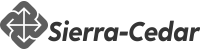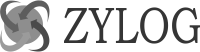Microsoft Excel Training
Learn Microsoft Excel Training to Unleash a Modern Career
Average Rating 4.8 From 830 Students

About Course
Microsoft Excel Training at SM consultant will let you master the most widely used spreadsheet. We provide the best online classes to help you learn Excel workbook, tables, cells, creating the dashboard, interactive components, charting, filtering, sorting, Pivot Table, data processing with real-world data sets. This Microsoft Excel Training will give you an overview of working with the powerful spreadsheet application Excel. This includes creating dashboards, interactive components, data consolidation and debugging. This Training is useful for working on financial, mathematical and statistical data processing. At the end of the training, you will learn the basic and advanced concepts of MS Excel and will deploy functions, formula, and logical functions. Who all can benefit from Microsoft Excel Training.
Reasons to choose SM Consultant
 Mock
MockInterviews
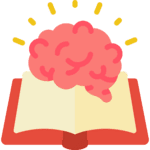 Focused
FocusedLearning
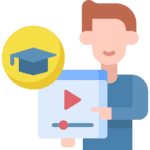 Practical
PracticalTraining
 Easy
EasyPayments
 Lifetime
LifetimeAccess
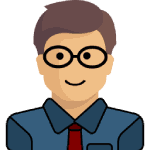 Expert
ExpertTrainers
 Shareable
ShareableCertificate
 Flexible
FlexibleTimings
Upcoming Batch Schedule for Microsoft Excel Training
No Timing Suitable for You ?
Tell Us Your Preferred Starting Date, we will schedule a batch for You!
Take Microsoft Excel Training at your own pace
Self Paced Online Learning
The Self Paced format allows you to stream the course content from anywhere across the globe with a good Internet connection. There is no defined schedule, you can watch them at your comfortable time. Get Started.
Watch Free Microsoft Excel Training videos before signing up.
Instructor Led Live Training
We deliver Instructor-led online course via your personal computer through an easy-to-use web conferencing tool that allows for real-time interaction between you and the trainer. Get Expert guidance tailored for you.
Join Free Microsoft Excel Training demo session before signing up.
Microsoft Excel Training Course Content
1. Entering Data
- Introduction to Excel spreadsheet
- Learning to enter data
- Filling of series and custom fill list
- Editing and deleting fields
2. Referencing in Formulas
- Learning about relative and absolute referencing
- The concept of relative formulae
- The issues in relative formulae
- Creating of absolute and mixed references and various other formulae
3. Understanding Logical Functions
- The various logical functions in excel
- The if function for calculating values and displaying text
- Nested if functions
- Vlookup and iferror functions
4. Getting Started with Conditional Formatting
- Learning about conditional formatting
- The options for formatting cells
- Various operations with icon sets
- Data bars and color scales
- Creating and modifying sparklines
5. Name Range
- Creating names range
- Using names in new formulae
- Working with the name box
- Selecting range
- Names from a selection
- Pasting names in formulae
- Selecting names and working with name manager
6. Advanced-level Validation
- Multi-level drop down validation
- Restricting value from the list only
- Learning about error messages and cell drop down.
- Introduction to a dynamic table in excel
- Data conversion
- Table conversion
- Tables for charts and VLOOKUP
7. Data Sorting
- Sorting in excel
- Various types of sorting including
- Alphabetical
- Numerical
- Row
- Multiple columns
- Working with paste special
- Hyperlinking and using subtotal
8. Data Filtering
- The concept of data filtering
- Understanding compound filter and its creation
- Removing of filter
- Using the custom filter and multiple value filters
- Working with wildcards
9. Important Formulas in Excel
- Introduction to the various formulae in excel like sum
- Sumif & sumifs
- Count
- Counta
- Countif and countblank
- Networkdays
- Networkdays international
- Today & now function
- Trim (eliminating undesirable spaces)
- Concatenate (consolidating columns)
10. Pivot Tables in Excel
- The concept of pivot tables in excel
- Report filtering
- Shell creation
- Working with pivot for calculations
- Formatting of reports
- Dynamic range assigning
- The slicers and creating of slicers
11. Ensuring Data and File Security
- Data and file security in excel
- Protecting row
- Column
- Cell
- The different safeguarding techniques
12. Getting Started with VBA Macros
- Learning about VBA macros in excel
- Executing macros in excel
- The macro shortcuts
- Applications
- The concept of relative reference in macros
13. Core Concepts of VBA
- In-depth understanding of visual basic for applications
- The VBA editor
- Module insertion and deletion
- Performing action with sub and ending sub if condition not met
14. Ranges and Worksheet in VBA
- Learning about the concepts of workbooks and worksheets in excel
- Protection of macro codes
- Range coding
- Declaring a variable
- The concept of pivot table in VBA
- Introduction to arrays
- User forms
- Getting to know how to work with databases within excel
15. IF Condition
- Learning how the if condition works and knowing how to apply it in various scenarios
- Working with multiple ifs in macro
16. Loops in VBA
- Understanding the concept of looping
- Deploying looping in VBA macros
17. Debugging in VBA
- Studying about debugging in VBA
- The various steps of debugging like running
- Breaking
- Resetting
- Understanding breakpoints and way to mark it
- The code for debugging and code commenting
18. Messaging in VBA
- The concept of message box in VBA
- Learning to create the message box
- Various types of message boxes
- The IF condition as related to message boxes
19. Practical Projects in VBA
- Mastering the various tasks and functions using VBA
- Understanding data separation
- Auto filtering
- Formatting of report
- Combining multiple sheets into one
- Merging multiple files together
20. Chart Creation
- Creation of charts in excel
- Performing operations in embedded chart
- Modifying
- Resizing
- Dragging of chart
21. Various Techniques of Charting
- Introduction to the various types of charting techniques
- Creating titles for charts
- Axes
- Learning about data labels
- Displaying data tables
- Modifying axes
- Displaying gridlines and inserting trendlines
- Textbox insertion in a chart
- Creating a 2-axis chart
- Creating combination chart
22. Best Practices of Dashboards Visualization
- Introduction to powerful data visualization with excel dashboard
- Important points to consider while designing the dashboards like loading the data
- Managing data and linking the data to tables and charts
- Creating reports using dashboard features
23. Principles of Charting
- Learning to create charts in excel
- The various charts available
- The steps to successfully build a chart
- Personalization of charts
- Formatting and updating features
- Various special charts for excel dashboards
- Understanding how to choose the right chart for the right data
24. Getting Started with Pivot Tables
- Creation of pivot tables in excel
- Learning to change the pivot table layout
- Generating reports
- The methodology of grouping and ungrouping of data
25. Creating Dashboards
- Learning to create dashboards
- The various rules to follow while creating dashboards
- Creation of dynamic dashboards
- Knowing what is data layout
- Introduction to thermometer chart and its creation
- How to use alerts in the dashboard setup
26. Creation of Interactive Components
- How to insert a scrollbar to a data window?
- Concept of option buttons in a chart
- Use of combo box drop-down
- List box control usage
- How to use checkbox control?
27. Data Analysis
- Understanding data quality issues in excel
- Linking of data
- Consolidating and merging data
- Working with dashboards for excel pivot tables
Need Customized Course Content?
We will customize the Microsoft Excel Training course content according to your job requirements.
Certification
Once you are successfully through the project, you will be awarded an SM Consultant’s Microsoft Excel Training Completion Certificate for the course.
SM Consultant’s certification has industry recognition, and we are the preferred training partner for many organizations.
 SM Consultant’s Certificate Holders work at 100s of companies
SM Consultant’s Certificate Holders work at 100s of companies
Frequently Asked Questions About Microsoft Excel Training
1. When will I receive my joining instructions for Microsoft Excel Training?
Joining instructions for Microsoft Excel Training is sent two days prior to the course start date, or immediately if the booking is confirmed within this timeframe.
2. How are you better than the other classes? Past achievements?
As they say, “History speaks for itself”, the past achievements would give you a good picture of our reputation, and would also tell you what extra efforts we put in to achieve it.
3. Do you offer a Microsoft Excel Training Demo or Trial class before joining?
We offer 1 demo classes to students. Just make sure that you select the subject and time of the class so that you get an independent assessment of the quality of teaching and you can take an informed decision.
4. What’s the batch size? Will I get personal attention?
An average batch size could be min. 4-5 and max. 8-10 but irrespective of the batch size you will get personal attention and our trainers will help you understand the technology.
5. What if I am not able to attend or miss a session?
If you are unable to attend your session we will help you understand the session by sharing the recording of the live session and still if you need more assistance, we will arrange a backup session for you.
6. Can I access the Microsoft Excel Training course material after training?
Yes, you will get the material in pdf format and will have access to the Microsoft Excel Training recordings.
Have More Questions?
Do let us know if you need more information we will be happy to help you!