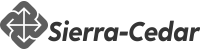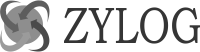Oracle WebCenter Sites Training
Learn Oracle WebCenter Sites Training to Unleash a Modern Career
Average Rating 4.7 From 777 Students

About Course
Oracle WebCenter Sites 12c Online Training course at SMC will help you understand the concepts of Oracle WebCenter Sites and enables both developers and business users to build, deploy, and evolve next-generation interactive online experiences.
In this Oracle WebCenter Sites Online Training course participants will understand how to use Oracle WebCenter Sites to create content-rich, collaborative, customizable web-based applications. You will be using Oracle WebCenter Sites to enhance the web presence of your business by building a perfect user interface for content contribution and implement a rendering and caching strategy. Our Oracle WebCenter Sites training course will help you understand the difference between Oracle WebCenter Sites 11g and Oracle WebCenter Sites 12c.
Our certified, experienced, and real-time expert trainers for Oracle WebCenter Sites Training course would be demonstrating numerous small examples that will help you understand the concepts of Oracle WebCenter Sites. Training would focus and ensure that the participants get enough hands experience and are comfortable with Oracle WebCenter Sites. Join the course now!!
Reasons to choose SM Consultant
 Mock
MockInterviews
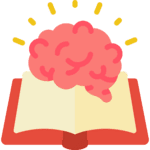 Focused
FocusedLearning
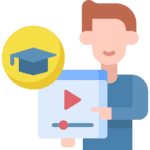 Practical
PracticalTraining
 Easy
EasyPayments
 Lifetime
LifetimeAccess
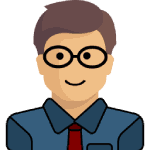 Expert
ExpertTrainers
 Shareable
ShareableCertificate
 Flexible
FlexibleTimings
Upcoming Batch Schedule for Oracle WebCenter Sites Training
No Timing Suitable for You ?
Tell Us Your Preferred Starting Date, we will schedule a batch for You!
Take Oracle WebCenter Sites Training at your own pace
Self Paced Online Learning
The Self Paced format allows you to stream the course content from anywhere across the globe with a good Internet connection. There is no defined schedule, you can watch them at your comfortable time. Get Started.
Watch Free Oracle WebCenter Sites Training videos before signing up.
Instructor Led Live Training
We deliver Instructor-led online course via your personal computer through an easy-to-use web conferencing tool that allows for real-time interaction between you and the trainer. Get Expert guidance tailored for you.
Join Free Oracle WebCenter Sites Training demo session before signing up.
Oracle WebCenter Sites Training Course Content
1. Oracle WebCenter sites Architecture and Interface
- Basic Architecture of Oracle WebCenter Sites
- About WebCenter Sites Terminology
- The WEM Admin Interface : Administration
- The Admin interface
- The Contributor Interface: Content CreationOracle ADF and JDeveloper
2. Creating and configuring a new CM site
- Discussing User Authentication and Authorization
- About Oracle WebCenter Sites roles
- Users and ACLs
- Creating a CM site in WebCenter Sites 11g
- Creating users in the WEM Admin interface
- Creating and assigning roles in the WEM Admin interface to a site
3. Asset Model
- Creation of Basic Assets
- Creation of Flex family Assets
- Database table associated with the Assets
- Page, Template, CSElement, Site Entry and other Default Asset Types
- Creation of Definition, Parent Child Definition
- Designing asset model for the Sample sites
- About Asset Dependencies
4. WebCenter Sites Developer Tools and Tags
- Advantages of Oracle ADF BC
- Oracle ADF BC Categories
- Creating Oracle ADF Business Components
- Business Component Browser
5. Entity Objects and Associations
- Overview of Oracle WebCenter Tags
- Sites Explorer
- Template Creation and Integration with Eclipse
6. Attribute Editors
- Types of Attribute Editor
7. Start Menu
8. WebCenter Sites Programming
- Rendering models and Patterns
- About Template Design
- About Site Design Asset Types
- Describing WebCenter sites Variables and Lists
- Explaining WebCenter Sites Variables and Lists
- Explaining WebCenter Sites Asset API
- Invoking Other Templates and Elements
- Retrieving and Rendering Asset Data
- Manipulating WebCenter sites Lists
- Building links to Assets
- Rendering Images
- Fetching Associated Assets
- Building a Navigation Bar
- Designing of Layouts.
- Different types of templates
9. In Context Editing: Web Mode
- Discussing Requirements for In-Context Editing
- Coding for In-Context Content Editing
- Coding for In-Context Presentation Editing
10. Localization of the Site
11. Lucene Search
12. Java Asset API
13. Publishing
- Publishing Methods
- Explaining Approval Process
- Creating a New Destination for Dynamic Publishing
- Approving and Publishing Content Assets
14. Understanding Layout Basics
- Oracle ADF Faces Layout Components
- Oracle ADF Faces Skins
- Enabling PPR
15. Revision Tracking
16. Logging
Need Customized Course Content?
We will customize the Oracle WebCenter Sites Training course content according to your job requirements.
Certification
Once you are successfully through the project, you will be awarded an SM Consultant’s Oracle WebCenter Sites Training Completion Certificate for the course.
SM Consultant’s certification has industry recognition, and we are the preferred training partner for many organizations.
 SM Consultant’s Certificate Holders work at 100s of companies
SM Consultant’s Certificate Holders work at 100s of companies
Frequently Asked Questions About Oracle WebCenter Sites Training
1. When will I receive my joining instructions for Oracle WebCenter Sites Training?
Joining instructions for Oracle WebCenter Sites Training is sent two days prior to the course start date, or immediately if the booking is confirmed within this timeframe.
2. How are you better than the other classes? Past achievements?
As they say, “History speaks for itself”, the past achievements would give you a good picture of our reputation, and would also tell you what extra efforts we put in to achieve it.
3. Do you offer a Oracle WebCenter Sites Training Demo or Trial class before joining?
We offer 1 demo classes to students. Just make sure that you select the subject and time of the class so that you get an independent assessment of the quality of teaching and you can take an informed decision.
4. What’s the batch size? Will I get personal attention?
An average batch size could be min. 4-5 and max. 8-10 but irrespective of the batch size you will get personal attention and our trainers will help you understand the technology.
5. What if I am not able to attend or miss a session?
If you are unable to attend your session we will help you understand the session by sharing the recording of the live session and still if you need more assistance, we will arrange a backup session for you.
6. Can I access the Oracle WebCenter Sites Training course material after training?
Yes, you will get the material in pdf format and will have access to the Oracle WebCenter Sites Training recordings.
Have More Questions?
Do let us know if you need more information we will be happy to help you!