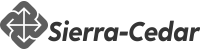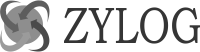Oracle SQL Training
Learn Oracle SQL Training to Unleash a Modern Career
Average Rating 4.4 From 878 Students

About Course
Oracle SQL training at SMC will introduce you to Oracle’s standard language that forms the cornerstone of all database operations. It encourages you to write subqueries, merge multiple queries into a single query.
In Oracle SQL training you will learn to comprehend the fundamental idea of relational databases and go through the basics like creating a database or tables using DDL commands, executing data manipulation statements, understanding the CRUD operations, performing joins on tables, retrieving data from rows or columns of a table and control access at the object and system level.
Become familiar with SQL and practice your concepts through hands-on exercises. Using this course, you can become an in-demand SQL professional and learn one of the most employers’ requested skills. So, let’s start this wonderful journey!!
Reasons to choose SM Consultant
 Mock
MockInterviews
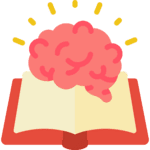 Focused
FocusedLearning
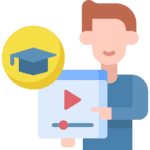 Practical
PracticalTraining
 Easy
EasyPayments
 Lifetime
LifetimeAccess
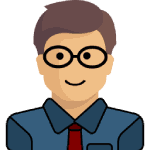 Expert
ExpertTrainers
 Shareable
ShareableCertificate
 Flexible
FlexibleTimings
Upcoming Batch Schedule for Oracle SQL Training
No Timing Suitable for You ?
Tell Us Your Preferred Starting Date, we will schedule a batch for You!
Take Oracle SQL Training at your own pace
Self Paced Online Learning
The Self Paced format allows you to stream the course content from anywhere across the globe with a good Internet connection. There is no defined schedule, you can watch them at your comfortable time. Get Started.
Watch Free Oracle SQL Training videos before signing up.
Instructor Led Live Training
We deliver Instructor-led online course via your personal computer through an easy-to-use web conferencing tool that allows for real-time interaction between you and the trainer. Get Expert guidance tailored for you.
Join Free Oracle SQL Training demo session before signing up.
Oracle SQL Training Course Content
1. Introduction to the Oracle Database
- Why Use an Entity Relationship Model?
- Physical Data Storage
- Relationships between Tables
- Domains and Data Integrity Constraints
- Data Model Review
2. SQL Basics and SQL*Plus
- Understanding the Difference Between SQL, SQL*Plus, and PL/SQL
- Invoking and Leaving SQL*Plus
- Entering and Executing Commands
- The SQL Buffer, SQL*Plus Default Output
- LOGIN.SQL / GLOGIN.SQL
- The SELECT Command and Mandatory Clauses
3. Using SQL Developer
- Understanding SQL Developer
- SQL Developer Setup
- Advanced Functionality
4. The WHERE and ORDER BY Clauses
- WHERE, ORDER BY Clauses
- Using the Data Dictionary
- Hierarchical Queries
- Pattern Matching
5. Single Row Functions
- Arithmetic Operators
- Operator Precedence
- Single Row vs. Group Functions
- Date and Numeric Format Models
- Data Conversion / Date Manipulation / Time Zones
- Control Statements
- IF THEN ELSE Logic
- Regular Expressions
6. Joining Data from Multiple Tables in Queries
- ANSI SQL 92 and SQL99 Joins
- The JOIN Condition / The Cartesian Product
- Outer JOINs
7. Group Functions and the GROUP BY Clause
- Group Functions
- Distinct Operator in Group Functions
- GROUP BY, WITH Clause, ROLLUP, CUBE
- Grouping Sets
8. Using Subqueries
- Single-Row, Multi-Row, Multi-Column Subqueries
- Subqueries in a WHERE / FROM / HAVING Clauses
- Subqueries In the SELECT Clause - Scalar Subqueries
- Correlated Subqueries / Hierarchical Queries
- EXISTS / NOT EXISTS / WITH / Recursive WITH
9. SQL Set Queries
- Multiple Select Statement Rules
- Union vs. Union All of Select Statements
- INTERSECTion of Two Select Statements
- MINUS one select from another
10. Multi-Table Inserts
- Unconditional All Insert
- Conditional Insert with ELSE
- Conditional ALL
- Conditional FIRST
- Pivoting Insert
11. Analytical Functions
- Single Row Analytic Functions
- Aggregating Analytic Functions
- PIVOT / UNPIVOT
- The MODEL Clause
12. SQL*Plus Reporting
- SQL*Plus Report Writing Commands
- COLUMN Command / Titles, System Variables
- Master-Detail Report with TITLE and COLUMN Commands
- Control Breaks, Computing Aggregate Amounts
- Using SET Variables in SQL*Plus, SQL to Generate SQL
13. Data Manipulation Language (DML) Commands
- INSERT, UPDATE, DELETE, and MERGE Commands
- Use of Subqueries
- Transaction Control Commands / Read Consistency / Locking
- The MERGE Command
- Flashback Queries
14. Data Definition Language (DDL) Commands
- DDL Commands, Object Naming, Dropping Objects
- TRUNCATE, COMMENT, RENAME Commands
- Creating Tables / Integrity Constraints
- CREATE TABLE, ALTER TABLE Commands
- Datatypes, Types of Declarative Constraints
- Default Values
- Creating, Deferrable, Dropping, Displaying Constraint Information
- Disabling/Enabling Constraints
- Handling Exceptions
- Views, Synonyms, Sequences, Indexes, Virtual Columns
- Temporary Tables, External Tables
Need Customized Course Content?
We will customize the Oracle SQL Training course content according to your job requirements.
Certification
Once you are successfully through the project, you will be awarded an SM Consultant’s Oracle SQL Training Completion Certificate for the course.
SM Consultant’s certification has industry recognition, and we are the preferred training partner for many organizations.
 SM Consultant’s Certificate Holders work at 100s of companies
SM Consultant’s Certificate Holders work at 100s of companies
Frequently Asked Questions About Oracle SQL Training
1. When will I receive my joining instructions for Oracle SQL Training?
Joining instructions for Oracle SQL Training is sent two days prior to the course start date, or immediately if the booking is confirmed within this timeframe.
2. How are you better than the other classes? Past achievements?
As they say, “History speaks for itself”, the past achievements would give you a good picture of our reputation, and would also tell you what extra efforts we put in to achieve it.
3. Do you offer a Oracle SQL Training Demo or Trial class before joining?
We offer 1 demo classes to students. Just make sure that you select the subject and time of the class so that you get an independent assessment of the quality of teaching and you can take an informed decision.
4. What’s the batch size? Will I get personal attention?
An average batch size could be min. 4-5 and max. 8-10 but irrespective of the batch size you will get personal attention and our trainers will help you understand the technology.
5. What if I am not able to attend or miss a session?
If you are unable to attend your session we will help you understand the session by sharing the recording of the live session and still if you need more assistance, we will arrange a backup session for you.
6. Can I access the Oracle SQL Training course material after training?
Yes, you will get the material in pdf format and will have access to the Oracle SQL Training recordings.
Have More Questions?
Do let us know if you need more information we will be happy to help you!