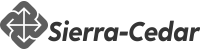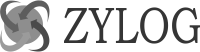Peoplesoft CRM Training
Learn Peoplesoft CRM Training to Unleash a Modern Career
Average Rating 5.0 From 760 Students

About Course
Peoplesoft CRM Training at SM consultant will make you an expert in concepts like PeopleSoft Enterprise CRM, CRM Integrations, CRM Configuration Tools, Worker-Facing Applications, Customer-Facing Applications, and Tableset Sharing Architecture and many more. Peoplesoft CRM course leverages ways to manage and analyze customer interactions and data throughout the customer lifecycle. An in-depth knowledge of a Peoplesoft CRM project ensures all the critical components are well-covered. With this knowledge, you can increase your visibility and enhance your efficiency in drawing real connections among different components of Peoplesoft CRM. We will also provide the complete material covering all the aspects of this project.
Reasons to choose SM Consultant
 Mock
MockInterviews
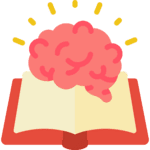 Focused
FocusedLearning
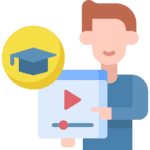 Practical
PracticalTraining
 Easy
EasyPayments
 Lifetime
LifetimeAccess
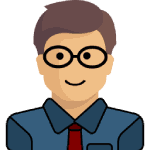 Expert
ExpertTrainers
 Shareable
ShareableCertificate
 Flexible
FlexibleTimings
Upcoming Batch Schedule for Peoplesoft CRM Training
No Timing Suitable for You ?
Tell Us Your Preferred Starting Date, we will schedule a batch for You!
Take Peoplesoft CRM Training at your own pace
Self Paced Online Learning
The Self Paced format allows you to stream the course content from anywhere across the globe with a good Internet connection. There is no defined schedule, you can watch them at your comfortable time. Get Started.
Watch Free Peoplesoft CRM Training videos before signing up.
Instructor Led Live Training
We deliver Instructor-led online course via your personal computer through an easy-to-use web conferencing tool that allows for real-time interaction between you and the trainer. Get Expert guidance tailored for you.
Join Free Peoplesoft CRM Training demo session before signing up.
Peoplesoft CRM Training Course Content
1. Business Process Overview
- Javascript For Salesforce Lightning
- Lightning Design System Considerations
- Add Lightning Components In Salesforce1
- Essential development things in Lightning projects
- Lightning Component Vs Visualforce page programming
- Using Lightning Component On Home Page
- Using Helper in Lightning Component
- Lightning: namespace Vs UI: namespace
- Usings Object in Lightning Component
- Performing DML with Lightning
- With sharing and Without sharing - with Lightning
- Traversing Collection in Lighting Component
- Override Standard Actions with Lightning Components
- Configure Components For Custom Tabs
- Components Naming Rules
- Components Composition
- Components Attribute Passing
- Component Body
- Input Control Components
2. Expressions
- Global Value Providers
- Using $Browser
- Using $Locale
- Using $Resource
- Building Lightning Pages With App Builder Domain
- Need Of Custom Domain
- Setting Custom Domain
- Test & Deploy Custom Domain
- Latest change in CSS - Extend SLDS
- Need Of Implement: flexipage
3. Lightning Component Bundle
- Lightning Applications
- Lightning Components
- Key pillars in Lightning
- Essential Things In Lightning Projects
- Deep Diving In Lightning Components
- Client Side Controller
- Creating Lightning Client Side Controller
- Creating Lightning Server Side Controller
- Lightning Styling / CSS
- How to apply CSS in Lightning
4. Component IDs
- Finding Global ID from page source
- Components Global ID
- Components Local ID
5. Lightning Interface
- User Interface Components
- User Interface Components Dynamic Update
- Aura Iteration
- <Aura:Dependency>
- <aura:registerEvent>
- Understanding @AuraEnable
- <aura:handler>
- Understanding Aura Id
- Aura Iteration var Vs list
- aura:if
6. Event
- Sub components
- Need of Events
- Communication between components
- Event in Salesforce
- Component Events
- Application Events
- Using Helpers For Complex Client-Side Event Handling
- Base Helpers For Complex Client-Side Event Handling
- Component events in Action
- Creating Event
- Event Attributes
- Calling Action on Event Trigger
- Component.getEvent()
- Importance of Event Name
- Setting Event parameters
- event fire()
- Trick to count number of events
- Event.setParams
- Parsing data
- Get event data
- Use of init event
7. Accessing JS on a website
- Ways to display message
- console.log()
- InnerHTML
- Document.Write()
8. JavaScript Advantages
- Variable declaration
- Significance of Var keyword
- Alerting
- Using Javascript Methods
- Using JS file
- <script src>
9. Key Javascript Keywords
- Break
- Continue
- do-while
- for
- function
- if
- return
- switch
- try
- Object in javascript
- Property in object
- Value in object
- JSON
- Event management
- on change
- on click
- on mouseover
- on mouseout
- on keydownload
- Debugging in Lighting
- Breakpoint
- Debugger usage
10. Working With UI Elements
- Creating Input Field
- Creating Button
- Action Vs Press
- Changing value Of Component Element
- Getting value Of Component Element
- Getting control Of Component Element
11. Best Practices of Salesforce Lightning
- Overview of implementation process
- Understanding component container
- Register tag
- Handler tag
- Adding child component to parent / container component
- getParam
- $A.get
- Container Component pattern
- press vs onclick
- Placeholders
- Vs C.
- Variable declaration in Javascript
- Value Providers
- Case Study: Voting Eligibility
- Importance of Helper
- Returning values from server side controller
- Using hyperlink in Table
- Using isValid() to check status
- DOM Locator
- Passing parameters to Component while creation
- Using ltng:outApp
- Using <iFrame>
- End to end process diagram
- Calling methodology to use attributes
- Helper Methods
- Styling with SLDS extend
- Value Providers
- Global Value Providers
- Button Labels
12. Value Providers
- Value Providers for Component
- Value Providers for Controller
13. Advantage of embed video
- Showing video on Lighting Home page
14. Lightning Out
- Use cases
- 4 Steps for Lightning Out
- Lightning Out in action
- $Lightning.CreateComponent
- $Lightning.use
- Using <APEX:includeLightning>
- Building script for Lighting out
15. Key types of buttons
- ui:button
- lightning:button
- Getting source from event
- event.getsource().getlocalid()
- getsource().get("v.name")
16. Functions of JavaScript
- Javascript Function Vs Apex Function
- Parameters Of Javascript Functions
17. Best practise in namespace
- Importance of <DIV>
- Using Console.Log
- Using $A.Util
- Client side validation
- Working on Actions
- Using setCallBack methodology
18. Statements and Components
- Creating Conditional Statement
- Creating Handler component
- Creating Notifier component
19. Application and Components
- Using Attributes in Application
- Components Markups
- Conditional Mark-up
- Dynamically Show OR Hide Mark-up
- Components Naming Rules
- Using Attributes In Components
- Working With UI Components
- Calling Component from App
20. Component and Controller
- Combining App, Component and JS Controller
- Using client side controller to fire events
- Using client side controller to handle events
- Conditional Activity In Component
- Conditional Activity In Controller
- Passing parameters to server side controller
- Calling server side controller function
- Checking response state of controller calling
- Getting response from Server side controller
- Enqueue server side controller calls
Need Customized Course Content?
We will customize the Peoplesoft CRM Training course content according to your job requirements.
Certification
Once you are successfully through the project, you will be awarded an SM Consultant’s Peoplesoft CRM Training Completion Certificate for the course.
SM Consultant’s certification has industry recognition, and we are the preferred training partner for many organizations.
 SM Consultant’s Certificate Holders work at 100s of companies
SM Consultant’s Certificate Holders work at 100s of companies
Frequently Asked Questions About Peoplesoft CRM Training
1. When will I receive my joining instructions for Peoplesoft CRM Training?
Joining instructions for Peoplesoft CRM Training is sent two days prior to the course start date, or immediately if the booking is confirmed within this timeframe.
2. How are you better than the other classes? Past achievements?
As they say, “History speaks for itself”, the past achievements would give you a good picture of our reputation, and would also tell you what extra efforts we put in to achieve it.
3. Do you offer a Peoplesoft CRM Training Demo or Trial class before joining?
We offer 1 demo classes to students. Just make sure that you select the subject and time of the class so that you get an independent assessment of the quality of teaching and you can take an informed decision.
4. What’s the batch size? Will I get personal attention?
An average batch size could be min. 4-5 and max. 8-10 but irrespective of the batch size you will get personal attention and our trainers will help you understand the technology.
5. What if I am not able to attend or miss a session?
If you are unable to attend your session we will help you understand the session by sharing the recording of the live session and still if you need more assistance, we will arrange a backup session for you.
6. Can I access the Peoplesoft CRM Training course material after training?
Yes, you will get the material in pdf format and will have access to the Peoplesoft CRM Training recordings.
Have More Questions?
Do let us know if you need more information we will be happy to help you!