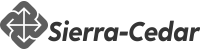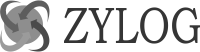Microsoft Dynamics CRM Training
Learn Microsoft Dynamics CRM Training to Unleash a Modern Career
Average Rating 4.5 From 961 Students

About Course
Microsoft Dynamics CRM Training at SM consultant will let you become job-ready in Microsoft Dynamics CRM with Customer engagement solutions that help in enhancing and delivering exceptional customer satisfaction, creating long-term relationships based on knowledge and trust. In this course we cover all the modules Functional, Technical, Administrative required for implementing a successful customer relationship management program. Our learning pack covers all the aspects and key requirements for a CRM process and integration with existing systems. You will learn Introduction, Implementing and Managing Marketing Campaigns, Sales Management in Microsoft Dynamics. This Course enhances the skills of the students with the installation, configuration and administration concepts of Microsoft Dynamics CRM 2016 with real-world example applications. You will learn about CRM 2016 applications and their customization while opting for Microsoft Dynamics 2016, will master in many advanced aspects of Microsoft Dynamics CRM.
Reasons to choose SM Consultant
 Mock
MockInterviews
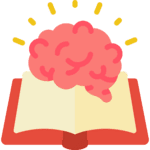 Focused
FocusedLearning
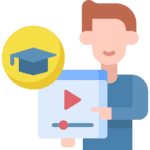 Practical
PracticalTraining
 Easy
EasyPayments
 Lifetime
LifetimeAccess
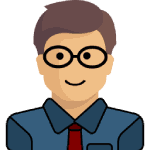 Expert
ExpertTrainers
 Shareable
ShareableCertificate
 Flexible
FlexibleTimings
Upcoming Batch Schedule for Microsoft Dynamics CRM Training
No Timing Suitable for You ?
Tell Us Your Preferred Starting Date, we will schedule a batch for You!
Take Microsoft Dynamics CRM Training at your own pace
Self Paced Online Learning
The Self Paced format allows you to stream the course content from anywhere across the globe with a good Internet connection. There is no defined schedule, you can watch them at your comfortable time. Get Started.
Watch Free Microsoft Dynamics CRM Training videos before signing up.
Instructor Led Live Training
We deliver Instructor-led online course via your personal computer through an easy-to-use web conferencing tool that allows for real-time interaction between you and the trainer. Get Expert guidance tailored for you.
Join Free Microsoft Dynamics CRM Training demo session before signing up.
Microsoft Dynamics CRM Training Course Content
1. Course Snapshot
- MSCRM Basics
- MSCRM Introduction
- MSCRM Architecture, Layers and Technology
- MSCRM Basic Navigations
- Accounts, Contacts, Activities
2. Customization & Solutions
- Customization of System Entity, Custom Entity
- Entity Creation, Attribute Creations
- Form Creation, Section, Tabs, I frames
- Views creation
- Templates creation (Email, Contract, KB)
- Understanding Solutions
- Import & Export Customization
3. Report Management
- Dashboard Creations
- Customizing Reports
- Import and Exports of Reports
- Customizing RDL files with Business Intelligence Studio (Basic)
4. Component IDs
- Plugin Registration Tools
- Writing and Registering Plugins
- Deregistration of Plugins
5. ISV/Plugins
- Plugin Registration Tools
- Writing and Registering Plugins
- Deregistration of Plugins
- Components Management
6. Introduction to Customization and Configuration in MS CRM
- Customization or Development & Introduction or Entity Customisation.
- Learn: How to Create a Solution and publisher
- Entity Customization Concepts.
- Create a Custom Entity.
- Additional Entity Properties.
- Modifying the Configuration of an Entity
- Create Custom Entities
- Create a Custom Activity Entity
7. Building a Security Model in Microsoft Dynamics CRM 2016
- Introduction to Business Units.
- Overview of Security Roles.
- User Management Overview.
- Team Management Overview, Teams and Sharing.
- Manage Security Roles for Users and Teams.
- Field Security. Access Team Templates. Auditing Overview
- How to Configure Security Roles
- How to Configure User Access
- Configure Field Security
- Create and Configure an Access Team Template
8. Customizing Charts and Dashboards
- Create and Modify Charts.
- Export and Import Charts.
- Create and Modify Dashboards.
9. Relationships
- Types of Entity RelationshipsCreate
- Entity Relationships1:N Relationship
- BehaviorField Mappings in 1:N
- RelationshipsConnections and Connection Roles.
10. Customizing Forms
- Form Customisation Overview.
- Create and Modify Forms.
- Quick Create and Quick View Forms.
- Manage Multiple Forms. Mobile Clients.
11. NEW IN CRM 2016 CUSTOMISATION
- Next generation search to make Search simpler, and faster!
- Document management improvements.
- Solution enhancements.
- Interactive Service Hub including Multi-stream and Single-stream Dashboards.
- External Party Access enhancements to the CRM API and SDK.
- App-to-app deep linking.
- Web Resources and IFRAME enhancements.
- Data Performance Dashboard optimization recommendations.
- Bulk Data Loader for CRM Online including recurring data import/export.
- Modern web API enhancements including open industry standard OData v4.
12. Prepare to install Microsoft Dynamics CRM
- Install Microsoft Dynamics CRM Server
- Learn to Load Sample Data
13. Email Management
- How to Install the Email Router
- Install and Configure Server-Side Synchronization
14. Extending Microsoft Dynamics CRM 2016
- ObjectivesIntroduction
- Extensibility Platform and Features
- Security Model
- Business Model
- Business Logic
- Business Entity Components
- Data Access Components and Platform
- Helpful Skills
- Resources
- Summary
- Test Your Knowledge
- Quick Interaction: Lessons Learned
- Solutions
15. Common Platform Operations
- Objectives
- Introduction
- WCF Web Services
- Discovery Service
- Early versus Late-Binding
- Early-Bound Entity Class
- Organization Service
- Authentication and Authorization
- Entity Information
- Working with Data Types
- Using the Create Method
- Using the Retrieve Method
- Using the Update Method
- Using the Delete Method
- Using the RetrieveMultipleMethod
- Summary
- Test Your Knowledge
16. Querying Data And Executing Operations
- Objectives
- Introduction Querying in Microsoft Dynamics CRM 2016
- Query Expression, QueryByAttitude, LINQ Queries
- FetchXML
- Filtered Views
- OData
- Execute Method
- Requests and Responses
17. Implementing Business Processes
- Objectives
- Overview of Workflow
- Overview of Dialogues
- Setting up Custom Workflow Activity Assemblies
- Demonstration: Configuring a Custom Workflow Activity
- Creating Custom Workflow Activities
- Debugging Custom Workflow Activities
- Creating and Modifying Windows Workflow Foundation (XAML Workflows)
- Demonstration: Modifying an Existing Workflow in Visual Studio 2010
18. Plug-Ins
- Objectives
- Introduction
- Overview of Plug-ins
- Event Framework
- Plug-in Isolation, Trusts and Statistics
- Developing Plug-ins
- Impersonation in Plug-ins
- Entity Classes and Plug-ins
- Register and Deploy Plug-ins
- Debugging Plug-ins
19. Application Event Programming
- Objectives
- Introduction for Using Jscript Libraries
- Form and Field Events
- Form Types
- Form Event Handler Execution Context
- Setting Event Dependencies
- Pass Parameters
- Using Best Practices in Writing Client-Side Code
- Debugging Client-Side Code
20. Client Extensions
- Objectives
- Introduction
- Customizing the Site Map
- Customizing the Ribbon
- URL Addressable Forms and Views
21. Web Resources
- Objectives
- Introduction
- Overview of Web Resources
- Web Resource Management
- Referencing Web Resources
22. Case Management
- Creating Case Records
- Understanding the Process Ribbon and Menu Options
- Case Resolution, Canceling and Deleting
- Assigning Case Records
- Other Actions on Cases From Forms and Views
- Working with the Subject Tree
- Working with the Case List and Views
- Learn: Case Resolution Processing, Creating a case, Associate a phone call with the case and Resolve the case
Need Customized Course Content?
We will customize the Microsoft Dynamics CRM Training course content according to your job requirements.
Certification
Once you are successfully through the project, you will be awarded an SM Consultant’s Microsoft Dynamics CRM Training Completion Certificate for the course.
SM Consultant’s certification has industry recognition, and we are the preferred training partner for many organizations.
 SM Consultant’s Certificate Holders work at 100s of companies
SM Consultant’s Certificate Holders work at 100s of companies
Frequently Asked Questions About Microsoft Dynamics CRM Training
1. When will I receive my joining instructions for Microsoft Dynamics CRM Training?
Joining instructions for Microsoft Dynamics CRM Training is sent two days prior to the course start date, or immediately if the booking is confirmed within this timeframe.
2. How are you better than the other classes? Past achievements?
As they say, “History speaks for itself”, the past achievements would give you a good picture of our reputation, and would also tell you what extra efforts we put in to achieve it.
3. Do you offer a Microsoft Dynamics CRM Training Demo or Trial class before joining?
We offer 1 demo classes to students. Just make sure that you select the subject and time of the class so that you get an independent assessment of the quality of teaching and you can take an informed decision.
4. What’s the batch size? Will I get personal attention?
An average batch size could be min. 4-5 and max. 8-10 but irrespective of the batch size you will get personal attention and our trainers will help you understand the technology.
5. What if I am not able to attend or miss a session?
If you are unable to attend your session we will help you understand the session by sharing the recording of the live session and still if you need more assistance, we will arrange a backup session for you.
6. Can I access the Microsoft Dynamics CRM Training course material after training?
Yes, you will get the material in pdf format and will have access to the Microsoft Dynamics CRM Training recordings.
Have More Questions?
Do let us know if you need more information we will be happy to help you!