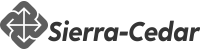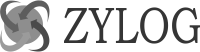Qlik Sense Training
Learn Qlik Sense Training to Unleash a Modern Career
Average Rating 4.3 From 975 Students
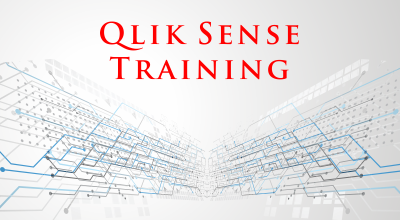
About Course
Qlik Sense Training At SM consultant will let you master the self-service BI tool. We provide the online classes to help you learn about data discovery, self-service analytics, interactive dashboard, data visualization, Qlik Sense Reports. Work on real-world projects. Qlik Sense is a revolutionary business analytics tool to come from the Qlik stables. It provides powerful self-service analytics that is readily deployable through interactive and personalized dashboards, data visualization techniques, and insightful report. You will be trained to make data discoveries and extract analytics on the fly from multiple data sources through a simple drag-and-drop process. At the end of the training you will learn Planning and design data modeling and advanced data modeling, set analysis and variables.
Reasons to choose SM Consultant
 Mock
MockInterviews
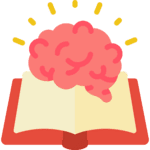 Focused
FocusedLearning
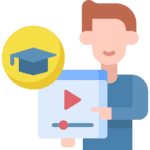 Practical
PracticalTraining
 Easy
EasyPayments
 Lifetime
LifetimeAccess
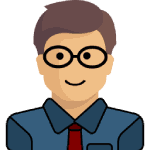 Expert
ExpertTrainers
 Shareable
ShareableCertificate
 Flexible
FlexibleTimings
Upcoming Batch Schedule for Qlik Sense Training
No Timing Suitable for You ?
Tell Us Your Preferred Starting Date, we will schedule a batch for You!
Take Qlik Sense Training at your own pace
Self Paced Online Learning
The Self Paced format allows you to stream the course content from anywhere across the globe with a good Internet connection. There is no defined schedule, you can watch them at your comfortable time. Get Started.
Watch Free Qlik Sense Training videos before signing up.
Instructor Led Live Training
We deliver Instructor-led online course via your personal computer through an easy-to-use web conferencing tool that allows for real-time interaction between you and the trainer. Get Expert guidance tailored for you.
Join Free Qlik Sense Training demo session before signing up.
Qlik Sense Training Course Content
1. Introduction and welcome
- Business Planning
- Getting started with QlikSense
- Budgeting and KPI (goal) setting
- Introduction to navigating the QlikSense hub
- Dimensions and Measures, what are they?
- Dimensions and measures
- Create your first application (App)
- Import and load data
- Create a Pivot table
- Using the pivot table for data review
- Creating charts and expression sorts
- How to create and use a KPI object
- Year and month filter objects
- Overall review of this chapter
- Some Data Science For Sales PerformanceReview and check the sales data
- Learn about Master Items and start using count()
- Basic expressions for calculating measures
- Changing the scope using conditional expressions
- More advanced expressions to calculate a variance
- How to Visualise Correlation
- Lateral thinking
- Adding more features to the Pivot table
- Think you're an expert yet?
- Geo Analysis (Part 1)
- Geo Analysis (Part 2)
- Maps and other items
- Inventory Analytics
- Loading data and how to fix synthetic keys and circular references
- Loading data and how to fix circular references
- What have you learned about data so far
- Creating KPI objects and coding measures
- Creating combo charts and a conversation about coding Set Analysis
2. Profit and Loss including the magic of variable
- The magic of variables
- Setting variables with date functions
- Using variables in Set Analysis
- Replacing simple expressions with expression variables
- Embed conditional formatting expressions in variables
- How to code string delimiters in a variable?
- Double check
- How to create your story
- How to share your story with others
3. Payroll Analytics and Pareto analysis
- Data modelling 101 in Qlik Sense
- Data modelling 101
- Create a data analysis review sheet (Pt 1)
- Create a data analysis review sheet (Pt 2)
- Combining functions the RowNo(), Above() and RangeSum() for 80/20 analysis
- How to do 80/20 analysis (Pt 1)
- How to do 80/20 analysis (Pt 2)
- How to do 80/20 analysis (Pt 3)
- Bringing it all together
- Final for section
4. A conversation about coding Set Analysis
- A continuation of our coding Set Analysis conversation
- Coding Set Analysis for measures (Part 1)
- Coding Set Analysis for measures (Final)
- Check your Set Analysis status
- Online Customer Sales AnalyticsUnderstand what Resident loads are
- Data islands and loads
- Start creating our visualizations with discretized data (Market Segmentation)
- Using Sum(), Aggr() and TOTAL for advanced counting explained
- Surface and test the advanced counting
- Advanced counting
- Bringing it all together on a dashboard sheet
- Enhance the dashboard sheet with mapping
5. How to add a word cloud to your sheet
- Linking to sheets and external URL's
- App extensions
- What is data governance?
- Governance
- The answer to the inventory problem
- How to create mashups in Qlik Sense
- Mashups
6. Exporting data from Qlik Sense
- Connect and extract data from a SQL Server database
- Connect to and extract data from a web page
- On tips and other aspects
- Using the Peek function to look at data
- Using a script to load a raw calendar
- Lets date
- How to integrate d3 visualizations
Need Customized Course Content?
We will customize the Qlik Sense Training course content according to your job requirements.
Certification
Once you are successfully through the project, you will be awarded an SM Consultant’s Qlik Sense Training Completion Certificate for the course.
SM Consultant’s certification has industry recognition, and we are the preferred training partner for many organizations.
 SM Consultant’s Certificate Holders work at 100s of companies
SM Consultant’s Certificate Holders work at 100s of companies
Frequently Asked Questions About Qlik Sense Training
1. When will I receive my joining instructions for Qlik Sense Training?
Joining instructions for Qlik Sense Training is sent two days prior to the course start date, or immediately if the booking is confirmed within this timeframe.
2. How are you better than the other classes? Past achievements?
As they say, “History speaks for itself”, the past achievements would give you a good picture of our reputation, and would also tell you what extra efforts we put in to achieve it.
3. Do you offer a Qlik Sense Training Demo or Trial class before joining?
We offer 1 demo classes to students. Just make sure that you select the subject and time of the class so that you get an independent assessment of the quality of teaching and you can take an informed decision.
4. What’s the batch size? Will I get personal attention?
An average batch size could be min. 4-5 and max. 8-10 but irrespective of the batch size you will get personal attention and our trainers will help you understand the technology.
5. What if I am not able to attend or miss a session?
If you are unable to attend your session we will help you understand the session by sharing the recording of the live session and still if you need more assistance, we will arrange a backup session for you.
6. Can I access the Qlik Sense Training course material after training?
Yes, you will get the material in pdf format and will have access to the Qlik Sense Training recordings.
Have More Questions?
Do let us know if you need more information we will be happy to help you!