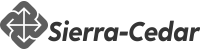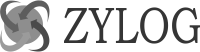OBIEE Training
Learn OBIEE Training to Unleash a Modern Career
Average Rating 4.0 From 759 Students

About Course
OBIEE Training at SM consultant will let you master the Oracle business intelligence and analytics platform. We provide the best online classes to help you learn OBIEE architecture, installation, configuration, server, interactive dashboard, reporting. Work on real life industry projects.This OBIEE Training is meant to provide a detailed knowledge of the OBIEE 12C. You will be trained in the various Business Intelligence scenarios, the BI Life cycle, concepts of OLAP, working with charts, and graphs. This OBIEE online training will help to generate templates and reports.At the end of the training You will learn about the OBIEE and its application and concepts of BI and data warehousing and also you will be able to Develop business model using OBIEE.
Reasons to choose SM Consultant
 Mock
MockInterviews
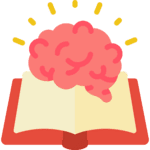 Focused
FocusedLearning
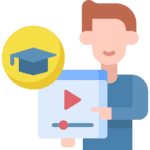 Practical
PracticalTraining
 Easy
EasyPayments
 Lifetime
LifetimeAccess
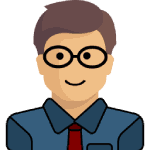 Expert
ExpertTrainers
 Shareable
ShareableCertificate
 Flexible
FlexibleTimings
Upcoming Batch Schedule for OBIEE Training
No Timing Suitable for You ?
Tell Us Your Preferred Starting Date, we will schedule a batch for You!
Take OBIEE Training at your own pace
Self Paced Online Learning
The Self Paced format allows you to stream the course content from anywhere across the globe with a good Internet connection. There is no defined schedule, you can watch them at your comfortable time. Get Started.
Watch Free OBIEE Training videos before signing up.
Instructor Led Live Training
We deliver Instructor-led online course via your personal computer through an easy-to-use web conferencing tool that allows for real-time interaction between you and the trainer. Get Expert guidance tailored for you.
Join Free OBIEE Training demo session before signing up.
OBIEE Training Course Content
1. Introduction to DWH Concepts
- OLTP Vs OLAP
- Data warehouse Architecture
- Data warehouse Vs Data Mart
- ETL
- Masures, Fact, Dimensions
- Schema
- Star Schema and
- Snowflake Schema
- Dimension Hierarchy
- Aggregates
- Aggregation Strategy, Compression Ratio
- Indexing Strategy
- Slowly Changing Dimension
- Type 1
- Type 2
- Type 3
- Performance Tuning
2. Oracle Business Intelligence – Repository
- Repository Basics
- Oracle BI architecture components
- Repository structure, features, and functions
- Using the OracleBI Administration Tool
- Creating a repository
- Loading a repository into Oracle BI Server memory
- Building the Physical Layer of a Repository
- Importing data sources
- Setting up connection pool properties
- Defining keys and joins
- Examining physical layer object properties
- Creating alias and select tables
- Building the Business Model and Mapping Layer of a Repository
- Building a business model
- Building logical tables, columns, and sources
- Defining logical joins
- Building measures
- Examining business model object properties
- Building the Presentation Layer of a Repository
- Exploring Presentation layer objects
- Creating Presentation layer objects
- Modifying Presentation layer objects
- Examining Presentation layer object properties
- Testing and Validating a Repository
- Checking repository consistency
- Turning on logging
- Defining a repository in the initialization file
- Testing a repository using Oracle BI Answers
- Inspecting the query log
- Adding Multiple Logical Table Sources
- Adding multiple logical table sources to a logical table
- Specifying logical content
- Adding Calculations to a Fact Table
- Creating new calculation measures based on existing logical columns
- Creating new calculation measures based on physical columns
- Creating Dimension Hierarchies and Level-Based Measures
- Creating dimension hierarchies
- Creating level-based measures
- Using Aggregates
- Purpose of aggregate tables in dimensional modeling
- Modeling aggregate tables to improve query performance
- Testing aggregate navigation
- Using Partitions and Fragments
- Purpose for segmenting data into partitions and fragments
- Modeling Time Series Data
- Using Oracle BI time series functions to model time series data
- Creating Repositories Using Multidimensional Data Sources
- Adding a multidimensional data source an Oracle BI repository
- Displaying data from multidimensional sources in Oracle BI Answers requests and Oracle BI
- Interactive Dashboards
- Using time comparisons in business analysis
3. Oracle Business Intelligence – Repository Part 2
- Working with Oracle Business Intelligence Answers
- Introduction to Oracle BI Answers
- Working with requests in Oracle BI Answers
- Using advanced formatting
- Filtering Requests in Oracle Business Intelligence Answers
- Introduction to filters in Answers
- Adding filter prompts to requests
- Using saved requests as filters
- Oracle Business Intelligence Answers: Advanced Features
- Combining request criteria using set operations
- Executing direct database requests
- Building Views and Charts in Requests
- Introduction to Answers views and charts
- Creating and editing charts
- Performing common view tasks
- Showing Results with Gauge Views
- Introduction to Gauge views
- Working with Gauge views
- Showing Results with Pivot Tables
- Introduction to pivot tables
- Formatting pivot tables
- Setting aggregation rules and building formulas
- Creating Oracle Business Intelligence Interactive Dashboards
- Introduction to Interactive Dashboards and pages
- Dashboard Editor UI elements
- Composing dashboard elements
- Configuring Oracle Business Intelligence Interactive Dashboards
- Types of dashboard content
- Embedding content in Interactive Dashboards
- Using bookmark links to distribute and save Interactive Dashboards
- Dynamic Filter in Dashboard
- Using Prompts
- Scope of the Prompt
- Presentation Variable and Uses
- Request Variable
- Combine Request
- Direct Database Request
- Customizing the Oracle Business Intelligence User Interface
- Making configuration changes using the instanceconfig file
- Configuring Guided Navigation Links
- Building guided navigation with static links
- Building guided navigation with conditional links and sections
- Administering the Oracle Business Intelligence Presentation Catalog
- Maintaining the Oracle BI Presentation Catalog
- Managing security
- Understanding security inheritance
- Describing the Presentation Catalog structure
- Permission types
- Setting permissions using the Manage Catalog screen
- Using Oracle Business Intelligence Delivers
- Introduction to Oracle BI Delivers
- Configuring delivery devices
- Adding delivery profiles
- Building alerts
- Introduction to Oracle BI Scheduler
- Using BI Deliver
- Configuration of Scheduler Service
- Creating & scheduling iBots
- Using Repository Variables
- Session variables
- Repository variables
- Initialization blocks
- Using the Variable Manager
- Using dynamic repository variables as filters
- Security
- Restricting tables as non-cacheable
- Using Cache Manager
- Inspecting cache reports
- Purging cache entries
- Modifying cache parameters and options
- Seeding the cacheCreating users and groups
- Setting permissions for users and groups
- Authenticating using a external database
- Authenticating using database authentication
- Setting query limits and timing restrictions
- Setting filters to personalize information
- Cache Management
Need Customized Course Content?
We will customize the OBIEE Training course content according to your job requirements.
Certification
Once you are successfully through the project, you will be awarded an SM Consultant’s OBIEE Training Completion Certificate for the course.
SM Consultant’s certification has industry recognition, and we are the preferred training partner for many organizations.
 SM Consultant’s Certificate Holders work at 100s of companies
SM Consultant’s Certificate Holders work at 100s of companies
Frequently Asked Questions About OBIEE Training
1. When will I receive my joining instructions for OBIEE Training?
Joining instructions for OBIEE Training is sent two days prior to the course start date, or immediately if the booking is confirmed within this timeframe.
2. How are you better than the other classes? Past achievements?
As they say, “History speaks for itself”, the past achievements would give you a good picture of our reputation, and would also tell you what extra efforts we put in to achieve it.
3. Do you offer a OBIEE Training Demo or Trial class before joining?
We offer 1 demo classes to students. Just make sure that you select the subject and time of the class so that you get an independent assessment of the quality of teaching and you can take an informed decision.
4. What’s the batch size? Will I get personal attention?
An average batch size could be min. 4-5 and max. 8-10 but irrespective of the batch size you will get personal attention and our trainers will help you understand the technology.
5. What if I am not able to attend or miss a session?
If you are unable to attend your session we will help you understand the session by sharing the recording of the live session and still if you need more assistance, we will arrange a backup session for you.
6. Can I access the OBIEE Training course material after training?
Yes, you will get the material in pdf format and will have access to the OBIEE Training recordings.
Have More Questions?
Do let us know if you need more information we will be happy to help you!