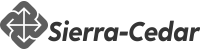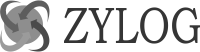MicroStrategy Developer and Administration Training
Learn MicroStrategy Developer and Administration Training to Unleash a Modern Career
Average Rating 4.6 From 895 Students
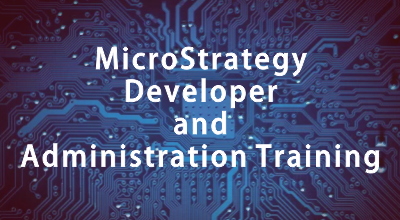
About Course
MicroStrategy Developer and Administration Training at SM consultant will let you gain proficiency in MicroStrategy developer and administration. You will work on real-world projects in MicroStrategyDesktop, Server administration, architecture, designing schema objects, data modeling, BI Reports, Dashboards, ODBC, Cubes, Cache, security, filter. Master the concepts of most powerful and agile business intelligence and analysis software, MicroStrategyThis is a Combo Training Course that provides you in-depth learning in MicroStrategyDeveloper and Administration roles. Some of the topics included are multidimensional data modeling with levels, measures and hierarchies along with admin topics like ODBC data source administration, Cubes, Caches and so on. Learn about MicroStrategyservices, security, filters, etc..At the end of the training, you will learn about Business Intelligence overview and Difference between OLAP and OLTP and will Get to know the application, configuration and schema objects.
Reasons to choose SM Consultant
 Mock
MockInterviews
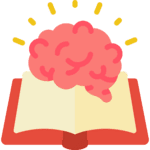 Focused
FocusedLearning
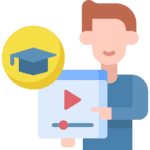 Practical
PracticalTraining
 Easy
EasyPayments
 Lifetime
LifetimeAccess
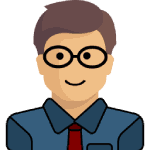 Expert
ExpertTrainers
 Shareable
ShareableCertificate
 Flexible
FlexibleTimings
Upcoming Batch Schedule for MicroStrategy Developer and Administration Training
No Timing Suitable for You ?
Tell Us Your Preferred Starting Date, we will schedule a batch for You!
Take MicroStrategy Developer and Administration Training at your own pace
Self Paced Online Learning
The Self Paced format allows you to stream the course content from anywhere across the globe with a good Internet connection. There is no defined schedule, you can watch them at your comfortable time. Get Started.
Watch Free MicroStrategy Developer and Administration Training videos before signing up.
Instructor Led Live Training
We deliver Instructor-led online course via your personal computer through an easy-to-use web conferencing tool that allows for real-time interaction between you and the trainer. Get Expert guidance tailored for you.
Join Free MicroStrategy Developer and Administration Training demo session before signing up.
MicroStrategy Developer and Administration Training Course Content
1. Getting Started With Business Systems
- Defining BI and its Importance
- Architecture of Data Flow
- Stack description in BI
- Describing Reporting needs in business through a model
- Queries from Business Owner
- Understanding the requirement of BI system
- Difference between OLTP and OLAP
- Example of BI Query
- Delivering information through BI platform
- BI platform in BI technology stack
- Information delivery in BI
- BI becoming the Market Leader
- Introducing Dimension hierarchy
- Product dimension hierarchy
- Implementation of MD model
- MOPAL vs. ROLAP
- Analysis techniques in OLAP
- Understanding Report type through List Matrix
2. MicroStrategy10 Desktop
- Introduction to MicroStrategy Business Intelligence
- Introduction to MicroStrategy Desktop & Architecture
- Configuration Objects
- Public Objects
- Schema Objects
- Creating and saving reports in desktop
- Report Manipulating in desktop
3. MicroStrategy10 Architect
- Introduction to MicroStrategyArchitect
- The logical data model
- The physical warehouse schema
- Advance Data modeling and schema design
- Many to many relationships
- Role attributes
- Introduction to project creation in MicroStrategyarchitect
- Creating MicroStrategyfacts
- Creating MicroStrategyattributes
- Creating MicroStrategyhierarchies
- Project configuration workshop
- Project optimization and maintenance
- Maintaining your project overtime aggregate tables
- Partitioning & partition mappings transformation
4. MicroStrategy 10 Components Overview
- MicroStrategy Desktop
- MicroStrategy Architect
- MicroStrategy report services
- Advanced MicroStrategy desktop
- MicroStrategy Intelligence server
- MicroStrategy Narrowcast server
- MicroStrategy Administration
- Introduction to MicroStrategy webserver
5. MicroStrategy Intelligence Server
- Introduction to MicroStrategy administration
- Administration and query flow
- Connectivity
- Startup and administration interface
- Security
- MicroStrategy intelligence server administration
- Caching and scheduling
- Data Marts
- Clustering
6. MicroStrategy Report Services
- Introduction to Enterprise Reporting
- Document basics
- Document design concepts
- Useful design techniques
- MicroStrategy office overview
7. Data Manipulations + Style Manipulation
- Creating and saving basic report filters
- Creating, formatting and saving basic metrics
- MicroStrategy OLAP services in desktop
- Report Objects
- View filters
- Derived Metrics
8. Advanced MicroStrategy Desktop
- Introduction to advance reporting
- Advanced metrics
- Advanced filters
- Consolidations and custom groups
- Advanced prompts & OLAP services
- Drill maps
- Report data options
9. MicroStrategy Administration
- MSTR Installation
- Object manager
- Project duplication
- Groups and user creation
- Command manager
10. MicroStrategy Narrow Server
- Narrow server overview
11. Introduction To MicroStrategy Web Server
- Exposure to mstr10
- New concepts included in mstr10
12. Architecture
- 2-tier
- 3-tier
- 4-tier
13. User Manager
- User creation
- Group user creation
- Project Access
- Authentication
- Deliverables
- User Profile Folders
- Security Roles
- Security Filter
- Cluster Notes
- Jobs
- User Connections
- Database Connections
14. Caches
- Report
- Icube
- Document
- Element
- Object
- Database Instance
15. Schedules
- Time
- Event
- Subscriptions
- Project Source properties
- Project Creation
- Object Manager
- Integrity Manager
- Command Manager
- Enterprise Manager Purpose
- Narrow Cast Server Purpose
- Installation/Uninstallation process
- Version Upgrade Steps
- Intelligence Server Configuration
- Metadata Configuration
- Web Server Configuration
- Distribution Services
- Mobile Configuration
- MSTR Office Configuration
- Object/Folder Level Admin tasks
Need Customized Course Content?
We will customize the MicroStrategy Developer and Administration Training course content according to your job requirements.
Certification
Once you are successfully through the project, you will be awarded an SM Consultant’s MicroStrategy Developer and Administration Training Completion Certificate for the course.
SM Consultant’s certification has industry recognition, and we are the preferred training partner for many organizations.
 SM Consultant’s Certificate Holders work at 100s of companies
SM Consultant’s Certificate Holders work at 100s of companies
Frequently Asked Questions About MicroStrategy Developer and Administration Training
1. When will I receive my joining instructions for MicroStrategy Developer and Administration Training?
Joining instructions for MicroStrategy Developer and Administration Training is sent two days prior to the course start date, or immediately if the booking is confirmed within this timeframe.
2. How are you better than the other classes? Past achievements?
As they say, “History speaks for itself”, the past achievements would give you a good picture of our reputation, and would also tell you what extra efforts we put in to achieve it.
3. Do you offer a MicroStrategy Developer and Administration Training Demo or Trial class before joining?
We offer 1 demo classes to students. Just make sure that you select the subject and time of the class so that you get an independent assessment of the quality of teaching and you can take an informed decision.
4. What’s the batch size? Will I get personal attention?
An average batch size could be min. 4-5 and max. 8-10 but irrespective of the batch size you will get personal attention and our trainers will help you understand the technology.
5. What if I am not able to attend or miss a session?
If you are unable to attend your session we will help you understand the session by sharing the recording of the live session and still if you need more assistance, we will arrange a backup session for you.
6. Can I access the MicroStrategy Developer and Administration Training course material after training?
Yes, you will get the material in pdf format and will have access to the MicroStrategy Developer and Administration Training recordings.
Have More Questions?
Do let us know if you need more information we will be happy to help you!