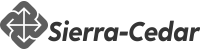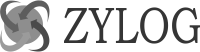Informatica Training
Learn Informatica Training to Unleash a Modern Career
Average Rating 4.8 From 977 Students

About Course
Informatica Training Course at SM consultant will make you expert in using the Informatica Tool. Informatica supports all the steps of Extraction, Transformation and Load process. It is used as an Integration tool. Informatica tool is an easy and simple to use. It has a simple visual interface same as like forms in visual basic Informatica is very useful in which data is and has been from the beginning created, stored and retrieved by incompatible systems. In the industry, between 30% and 35% of all of the data is still on mainframes, in languages and data structures that are archaic and generally unavailable. Also, the wave of specialty applications such as HR, sales, accounting, and manufacturing have all contributed their share to the chaos.The latest development-growth in outsourcing, in all kinds including business processes, IT management and geographic will add even more complexity to the mix. So to integrate the data from the disparate proprietary systems and applications, the billions of lines of code, combined with the additional complexity of outsourcing etc., we want an Informatica.
Reasons to choose SM Consultant
 Mock
MockInterviews
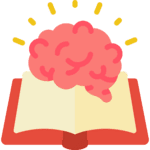 Focused
FocusedLearning
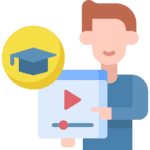 Practical
PracticalTraining
 Easy
EasyPayments
 Lifetime
LifetimeAccess
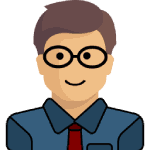 Expert
ExpertTrainers
 Shareable
ShareableCertificate
 Flexible
FlexibleTimings
Upcoming Batch Schedule for Informatica Training
No Timing Suitable for You ?
Tell Us Your Preferred Starting Date, we will schedule a batch for You!
Take Informatica Training at your own pace
Self Paced Online Learning
The Self Paced format allows you to stream the course content from anywhere across the globe with a good Internet connection. There is no defined schedule, you can watch them at your comfortable time. Get Started.
Watch Free Informatica Training videos before signing up.
Instructor Led Live Training
We deliver Instructor-led online course via your personal computer through an easy-to-use web conferencing tool that allows for real-time interaction between you and the trainer. Get Expert guidance tailored for you.
Join Free Informatica Training demo session before signing up.
Informatica Training Course Content
1. Introduction
- Introduction to ETL Process
- This tutorial explains the following things means the parts of the ETL Process, about getting started: 1. Extract 2. Transfer 3. Load
2. Informatica Power Center
- This video explains to us about target definitions and its detailed analysis
- Power center Components
- In this video, we are going to learn about the components of Power center.
- Power center Application
- This tutorial builds on the power center application which is helpful to know about Informatica Power Center.
- Repository Server Features
- In this video, we have covered about Repository server. This tutorial will explain you the features of the repository server.
- Power center Client
- In this tutorial, we are going to learn about the power center client.
- Mapping and Mapplets
- This video explains about mapping and mapplets description and components of mapplets.
- Tasks and Worklets
- In this tutorial, we are going to learn about tasks and different types of tasks, workflow, worklets and workflow monitor etc.
- Tasks and Worklets continued
- This is the continuation video of above that is Tasks and Worklets.
- Source Analyzer
- In this tutorial, we have covered different source definitions and detailed analysis.
- Source Analyzer continued
- This is the continuation video of Source Analyzer in which we are going to learn about source definitions and detailed analysis.
- Target Analyzer
Need Customized Course Content?
We will customize the Informatica Training course content according to your job requirements.
Certification
Once you are successfully through the project, you will be awarded an SM Consultant’s Informatica Training Completion Certificate for the course.
SM Consultant’s certification has industry recognition, and we are the preferred training partner for many organizations.
 SM Consultant’s Certificate Holders work at 100s of companies
SM Consultant’s Certificate Holders work at 100s of companies
Frequently Asked Questions About Informatica Training
1. When will I receive my joining instructions for Informatica Training?
Joining instructions for Informatica Training is sent two days prior to the course start date, or immediately if the booking is confirmed within this timeframe.
2. How are you better than the other classes? Past achievements?
As they say, “History speaks for itself”, the past achievements would give you a good picture of our reputation, and would also tell you what extra efforts we put in to achieve it.
3. Do you offer a Informatica Training Demo or Trial class before joining?
We offer 1 demo classes to students. Just make sure that you select the subject and time of the class so that you get an independent assessment of the quality of teaching and you can take an informed decision.
4. What’s the batch size? Will I get personal attention?
An average batch size could be min. 4-5 and max. 8-10 but irrespective of the batch size you will get personal attention and our trainers will help you understand the technology.
5. What if I am not able to attend or miss a session?
If you are unable to attend your session we will help you understand the session by sharing the recording of the live session and still if you need more assistance, we will arrange a backup session for you.
6. Can I access the Informatica Training course material after training?
Yes, you will get the material in pdf format and will have access to the Informatica Training recordings.
Have More Questions?
Do let us know if you need more information we will be happy to help you!