When you try to open any JSFF page by double-clicking in the “Application Navigator”, it will be opened by default in design mode. If the JSFF page is having a large number of ADF components, then opening the page in design mode will take a lot of time.
Many times to make small changes in heavy JSFF pages, you may want it open by default in Source mode, rather than in design mode. You can achieve this by following below steps in JDeveloper
1. Launch JDev and select the Default role while launching.
2. Navigate to Tools -> Preferences -> File Types
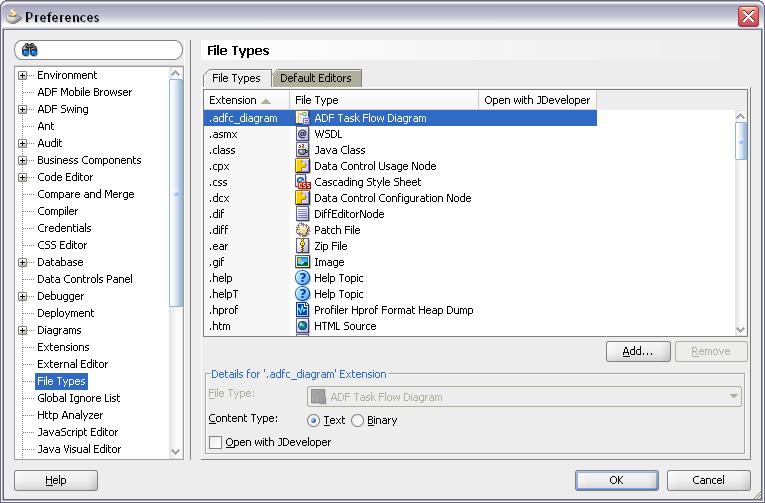
3. Select the “Default Editors” tab in the right pane.
4. Then select the row having “JSFF Label” under file type column.
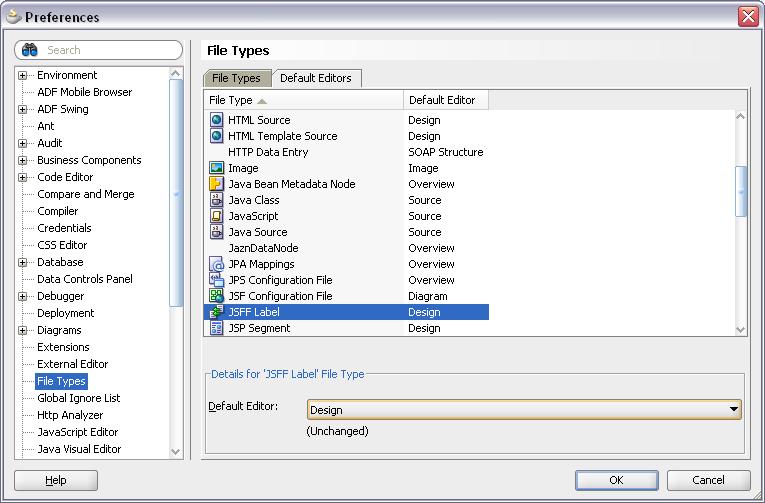
5. The default Editor will be “Design” mode.
6. Change the Default Editor to “Source” using the combo box present below.
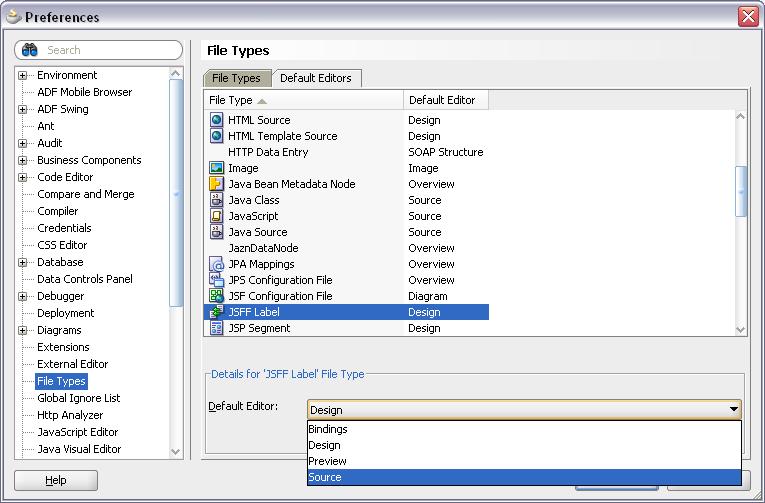
7. Select “OK” to save changes.
