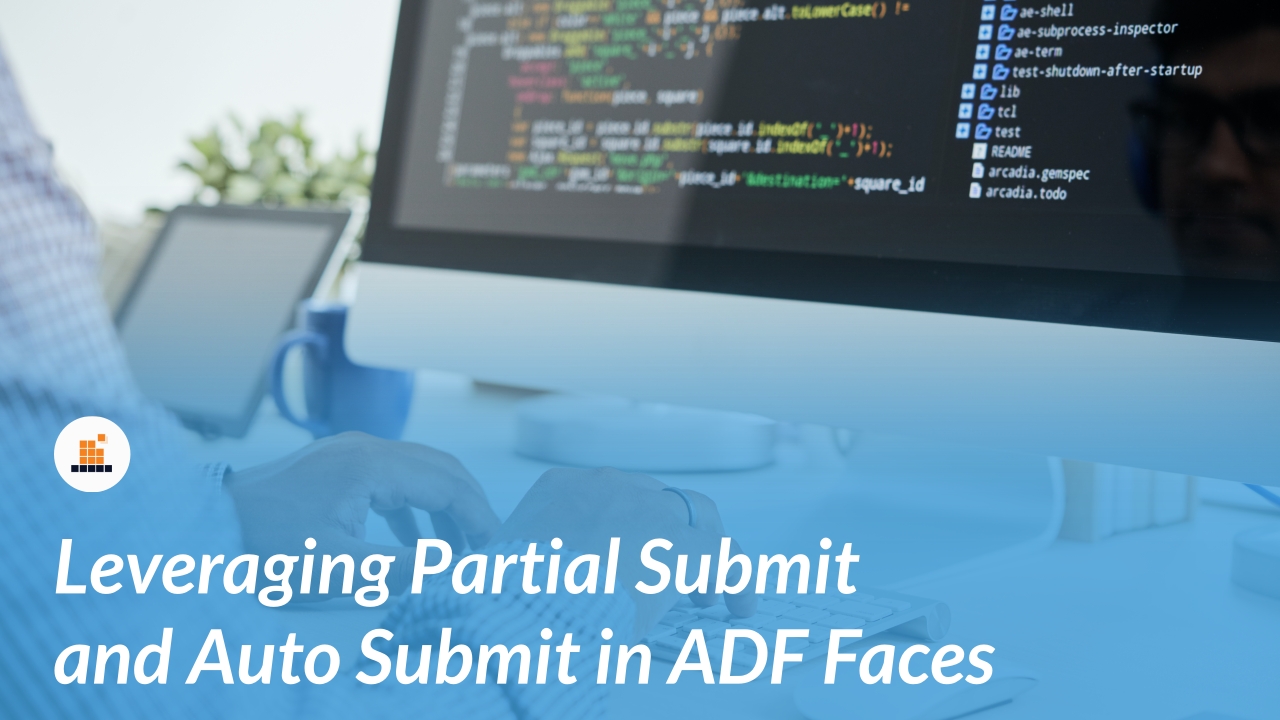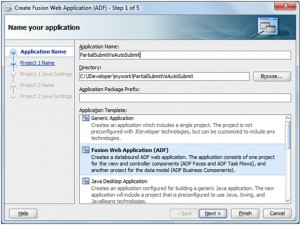Partial Submit:
ADF faces introduce the Partial Submit concept into JSF 1.2 and above.
Definition: As the name suggests, it actually submits your form but that does not require a page refresh. It only updates components in the view that are referenced from the command component’s Partial Trigger Property.
Through a managed bean if you want to refresh your component in response to a partial submit then:
callAdfContext.getCurrentInstance.addPartialTarget (component_instance_handle_goes_here) in a managed bean, this would work for you.
Developers’ one thing to remember, as Partial Submit is nothing but a full-page submits you will get errors for any required fields on your page.
Partial submit set on a command component submits the whole form and leaves it to the developer to decide which UI component is refreshed in response.
To Test: Create a fusion web application for a test in JDeveloper and to implement this functionality and to implement the use case described further. Steps as below:
Click Finish to finish application now or you can further refine all the libraries which come default with the fusion web application. Now create a jspx page:
Client-side required field validation (as well as the server-side equivalent) is not disabled by executed in this scenario.
Setting immediate=true on the command item to skip validation doesn’t help as it would also skip the model update. Refer below
Auto submit:
An input component that has its auto-submit property set to true also performs a partial submit of the form. However, this time it doesn’t submit the entire form but only the component that triggers the submit plus components referenced it in their Partial Triggers property.
For example, consider a form that has three input fields inpA, inpB and inpC with autosubmit=true set on inpA and required=true set on inpB and inpC.
Use case 1: Running the view, entering data into inpA, and then tabbing out of the field will submit the content for inpA but not for inpB and inpC. Furthermore, none of the required field settings on inpB and inpC causes an error.
Tabbing out will not cause any problem.
Use case 2: You change the configuration of inpC and set its Partial Triggers property to point to the ID of component inpA. When rerunning the sample, entering a value into inpA and tabbing out of the field will now submit the inpA and inpC fields and thus show an error for the missing required value on inpC.
Tabbing will cause error now:
Internally, using autosubmit=true on an input component sets the event root to just this field, which good to have in case of dependent field validation or behavior. The event root can be extended to include other components by using the Partial Triggers property on these components to point to the input field that has autosubmit=true defined.
Auto submit is a functionality on the input components and also performs a partial form submit. However, in addition, an event root is defined that narrows the scope for the submitted data and thus the components that are validated on the request.
You can have a look at sample.
PartialSubmitVsAutoSubmit
— Email us to get the application Zip