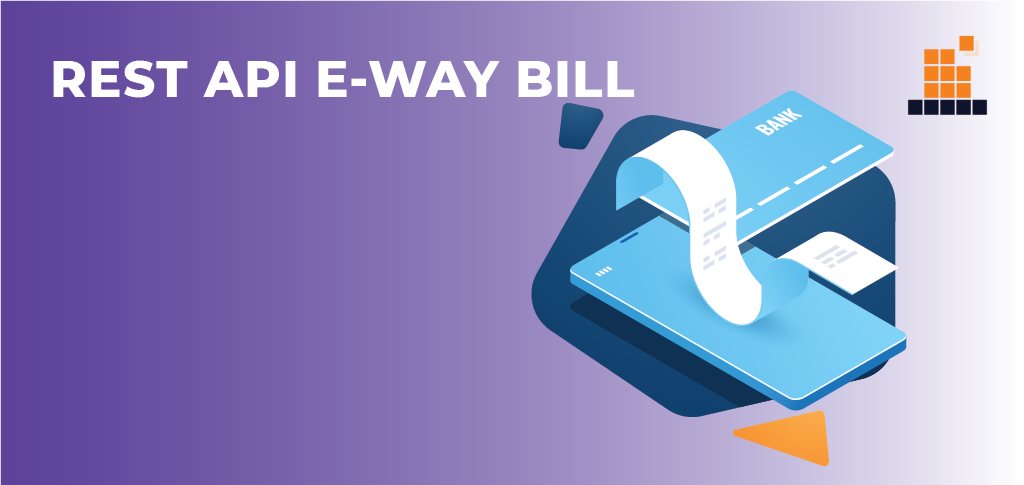The introduction of GST or goods and services tax is quite a significant step by the government of India in the field of indirect tax reforms in the country. In order to move all the goods across India without obstruction, every check post in India was abolished with effect from 1st July 2017. This GST system offers a provision of e-way bill. It is a document that the person in charge of conveyance carries. It generates electronically from the common portal. We need an ICT based solution from implementing this e-way bill system.
Therefore, a web-based solution was created by the National Informatics Centre. It was approved by the GST (Goods and services) council. It is being spread out so that the taxpayers and transporters can use it. This API based mechanism enables the taxpayers to generate their e-way bills that directly link their system with the e-way bill system.
What is an E-way bill API?
But the question is – what exactly an e-way bill API (application programming interface) is? The e-way bill API is an interface that enables transporters and taxpayers to automate all of their e-way bill processes. Using these APIs, software or an application can directly interact with the server in NIC with the commands like take bulk actions, cancel, reject, generate e-way bills, update part b, etc. The e-way bill interface or API acts as an intermediate between both the NIC system and the taxpayer system by sending as well as receiving the data. These APIs are available in simple SOAP and REST format. They accept the JSON and XML payload respectively so that they can communicate between both systems.
Who can use them?
The following people can use these APIs:
- Enterprises: The enterprises that are looking to automate their entire e-way bill processes can integrate with the e-way bill APIs in their respective ERPs like NAVISION, ORACLE, or SAP, etc. These automated e-way bill systems for taxpayers to reduce their work, increase efficiency, and ensure compliance.
- Developers: With the help of Masters India e-way bill APIs, businesses and enterprises can develop their own stand-alone e-way bill software or system or can build such functionality within their ERP/accounting solutions.
- Transporters and logistic companies: Non-compliance can be very expensive for the transporters given that it can highly damage their relationship with their customers. Hence, it makes sense to automate all the processes in the e-way bill and benefit fully in compliance and much better staff productivity. Also, automation makes sure that dispatch happens as per the agreed timetable.
API interface for the taxpayer and transporter system
The API interface for both the taxpayer system and the transporter system is the interfacing examples. It is as follows:
Taxpayer system –
- In his/her automated system, the taxpayer fills the details of the invoice.
- When the system submits the invoice generation, the taxpayer then stores and generates the invoice number on his/her system.
- Now, the system of that taxpayer calls EWB API with the proper information for the generation of e-way bill.
- After the authentication and verification of that information, EWB API generates an e-way bill and returns the EBN number.
- The taxpayer’s system gets this EBN number and saves it to the database with the related invoice record.
- The taxpayer system prepares the invoice print that will have the EBN number at the very bottom and the taxpayer then prints the invoice and then gives it to the driver or the transporter for the movement of goods.
Transporter system –
- The transporter system pulls the e-way bills that are assigned to him using the EWB API and storing it into his system on an hourly basis.
- The transporter enters the vehicle number details, updates those details, and gives ACK before the final movement of the goods.
- Now, the transporter system calls the EWB system with the EBN number and the other details that are important requesting to update the B part of a specific e-way bill.
- The EWB system updates the vehicle details and gives ACK after the authentication and verification of details.
- The transporter system then updates the ACK in his/her system and prints its trip sheet or the manifesto.
- At last, the transporter moves the given goods along with his manifesto or the trip sheet.
Prerequisites
For using the API interfaces, the taxpayer needs to meet the following conditions:
- Both the transporter and the taxpayer should automate their invoice generation process.
- They should update or generate a minimum of 1000 activities per day on their e-way bill system.
- The transporter and the taxpayer system should have TSL or SSL based domain name for the interface.
- They should have a static IP address.
- Both of them should have a pre-production system for testing.
- They need to modify their automated systems for data exchange with the EWB system as per the API.
- The taxpayers and the transporters should test their modified systems on the EWB pre-production site with every type of service or activity involved.
Benefits
Once the taxpayers integrate their systems with the e-way bill API, they can enjoy all of the following benefits:
- The application programming interfaces remove the chances of mistakes because of the manual data entry.
- Using these APIs the taxpayers can avoid double entries or duplicity of the invoices.
- Also, the APIs enable the developers or taxpayers to customize their e-way bill system according to the business’s functional requirements.
- The integration of APIs with the taxpayer’s system leads to the automation of the overall e-way bill process that will greatly eliminate manual intervention, thus reducing the human cost and increasing efficiency.
- We can use the same API in different states with the request for those GSTIN.
- The invoice reference number is readily available.
- It does not require one more print any longer. Invoices can have EWB numbers.
- We can always update the EWB number in the taxpayer system with the related invoice.