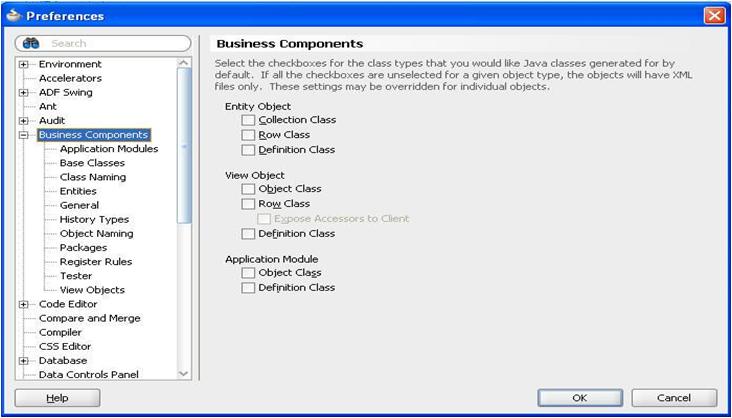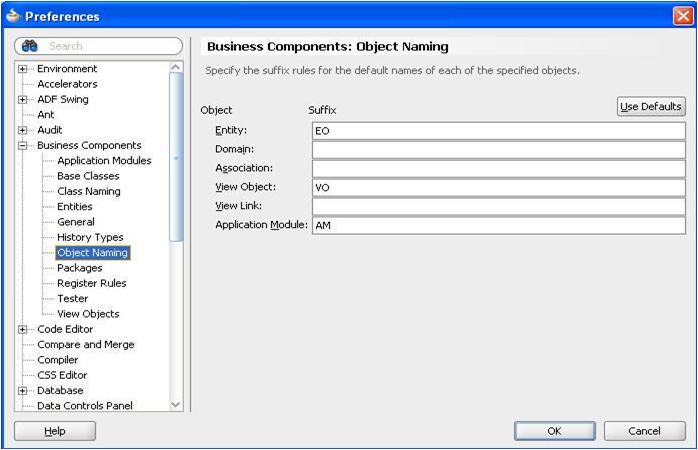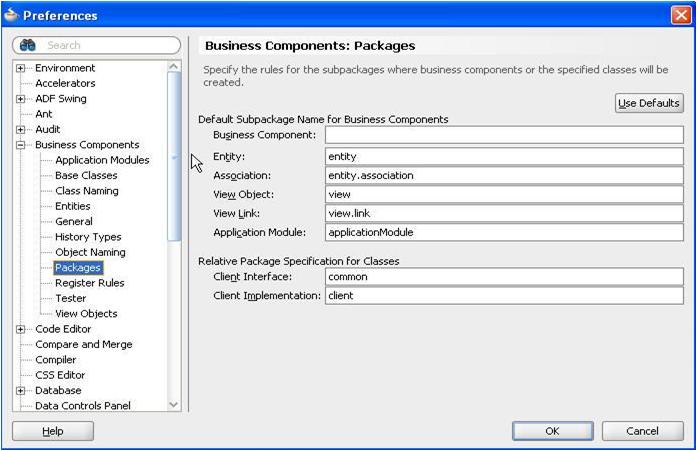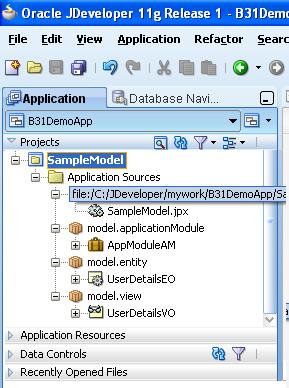One question which we hear from ADF/OAF developers, again and again, is that can we do way with naming ADF Business Object artifact every time we create it. The answer is YES, and here is the way.
Steps to set preferences in Jdeveloper for ADF Business Components.
1) Launch Jdev and select the Default Role while launching.
2) Navigate to Tools -> Preferences -> Business Components
3) Expand Business Components and click on Object Naming and set the suffix which you would like to add to business components
4) Navigate to Packages and set the desired package structure for business components
5) Click Ok and now when you create your business objects they will follow the above naming convention and package structure